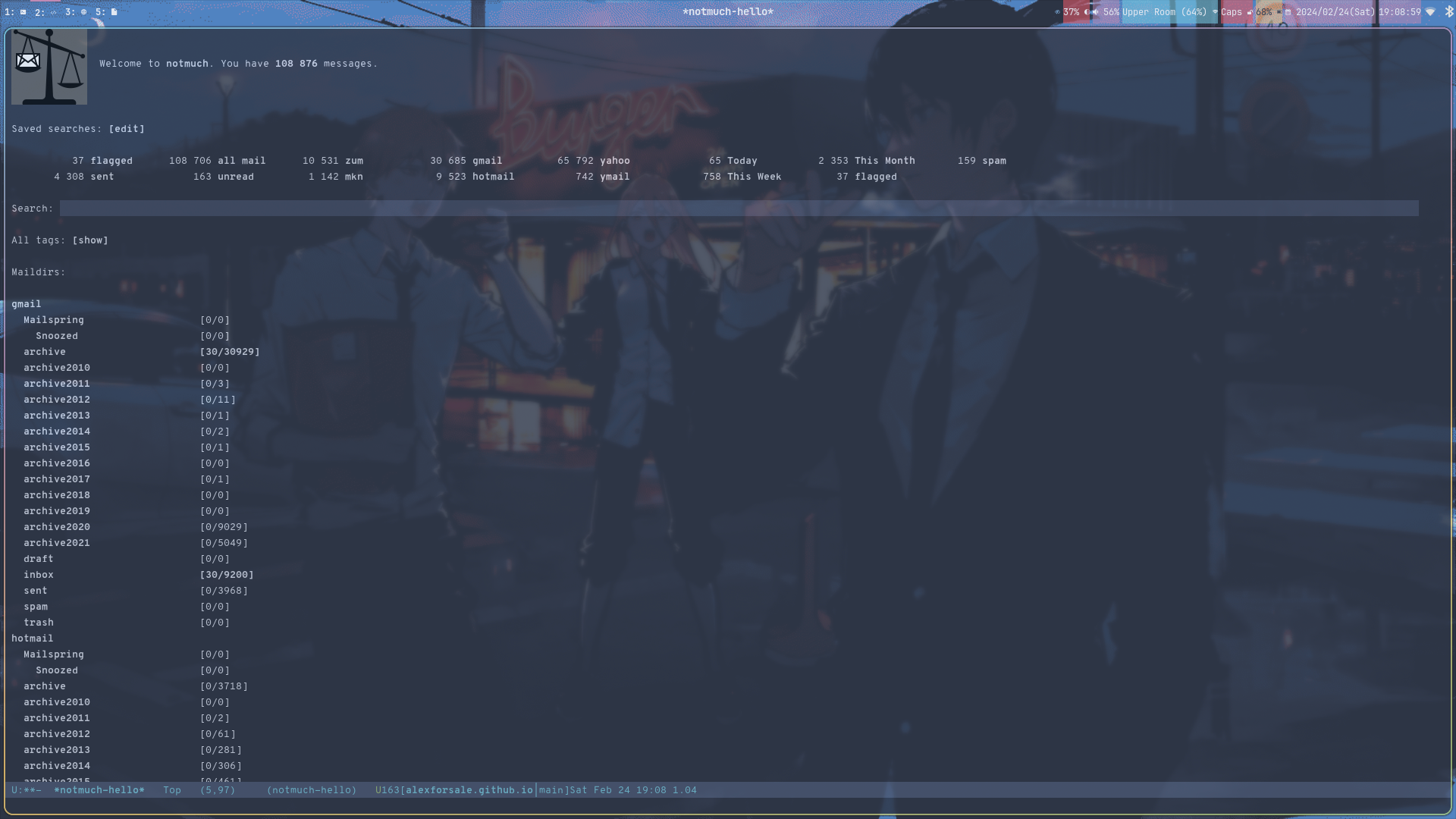
Figure 1: Notmuch Emacs
Davmail
In my work routines, Microsoft is somewhat unavoidable, and trying to have an email client that can sync Exchange in linux has always been a pain to me. This is my documentation on how to use notmuch, davmail, and msmtp to sync my work emails.
Configuration
davmail.server=true
davmail.mode=Auto
davmail.url=https://mail.domain/EWS/Exchange.asmx
davmail.defaultDomain=DOMAIN
davmail.ssl.nosecurecaldav=false
davmail.ssl.nosecureimap=false
davmail.ssl.nosecureldap=false
davmail.ssl.nosecurepop=false
davmail.ssl.nosecuresmtp=false
davmail.caldavPort=1081
davmail.imapPort=1144
davmail.ldapPort=1390
davmail.popPort=1111
davmail.smtpPort=1026
davmail.imapAutoExpunge=true
davmail.allowRemote=false
davmail.logFilePath=/tmp/davmail-domain.log
davmail.logFileSize=1MB
davmail.disableGuiNotifications=true
davmail.disableTrayActivitySwitch=true
davmail.showStartupBanner=false
davmail.enableKerberos=false
Notes
davmail.modeset to auto.- uses port > 1024 to avoid using root privileges.
- Also set the
davmail.logFilePathto a path that is accessible. davmail.serverset totruesince I don’t need the GUI.- All the
ssloptions is not necessary since it will only be accessed locally.
msmtp
It’s a simple smtp client with fairly complete sendmail compatibility. This is not a full tutorial on how to setup msmtp, there’s already much information for that online1.
# Set default values for all following accounts.
defaults
auth on
tls on
tls_trust_file /etc/ssl/certs/ca-certificates.crt
logfile /tmp/msmtp.log
account exchange
host localhost
port 1025
tls off
tls_starttls off
auth plain
user DOMAIN\username
from username@domain
passwordeval pass domain/username
Notes
logfileshould be accessible (read/write) by the user.accountmust be unique if there’s more than one accounts.tlsoptions should refer to the exchange server.portis defined in davmail.
offlineimap
[general]
accounts = domain
maxsyncaccounts = 4
socktimeout = 10
pythonfile = ~/.local/bin/offlineimap-helper.py
[Account domain]
localrepository = domain-local
remoterepository = domain-remote
[Repository domain-local]
Type = Maildir
localfolders = ~/.mail/domain
sync_deletes = yes
autorefresh = 0.5
quick = 10
keepalive = 240
holdconnectionopen = yes
[Repository domain-remote]
Type = IMAP
remotehosteval = get_credentials("domain", "host")
remoteporteval = get_credentials("domain", "port")
remoteusereval = get_credentials("domain", "user")
remotepasseval = get_credentials("domain", "passeval")
maxconnections = 1
ssl = no
retrycount = 4
tls_level = tls_no_ssl
Notes
- We’ll be using a helper script to determine the host, port, user, and password.
offlineimap-helper.py
| |
Notes
- This script will read a json file located at ~/.local/share/offlineimap/credentials.json
~/.local/share/offlineimap/credentials.json
| |
Notes:
- use a strict permission (such as
0700) for this file since password is written in clear text.
notmuch
[database]
path=/home/kristian.alexander/.mail
[user]
name=Kristian Alexander P
primary_email=username@domain
[new]
tags=new
[search]
exclude_tags=deleted;spam
[maildir]
synchronize_flags=true
Notes:
- This file should be generated by the command
notmuch setup.
notmuch hooks
We’ll be using two hooks, one is pre-new, which will be sourced whenever notmuch is running. And the other one is post-new, which we’ll be sourced after all new emails is synced.
| |
This will ensure each time we call notmuch new, it will run offlineimap.
| |
cron
There’s lot of ways to automate the syncing process. systemd-timer is one of them, but since I’m an old-school person, I prefer cron.
| |
| |
Other
With all the processes above, we could use other mail clients like thunderbird or geary.