I3wm is my first venture into the world of tiling window manager. After several months getting familiar to gnome desktop environment (in fedora, debian, and ubuntu of course), I got to know archlinux. I got to know how a linux desktop is basically a collection of packages (just like the operating system itself). And with archlinux, I have this freedom (for better or worse), to choose what packages I want to install into my system.
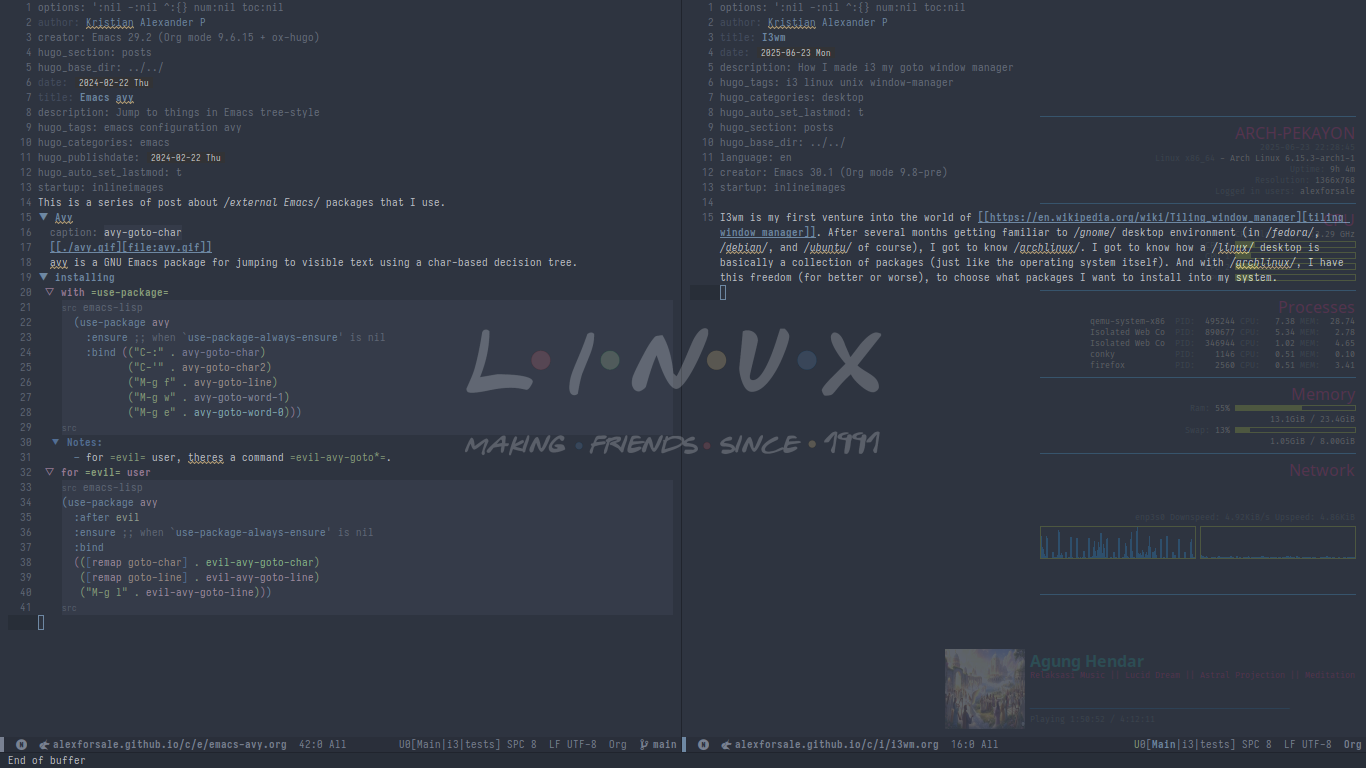
Figure 1: Emacs inside i3wm
So why I3wm? I tried many other window managers, both tiling and dynamic, and maybe just like many others, I3wm was the first I tried. And it just happens that the default configuration is usable (for me at least, aside from the weird j, k, l, ; keys).
For me, i3wm is a good starting point for delving into window managers. You can start using it with minimal dependencies (dmenu and i3status). And the documentation on their website is very detailed.
And though it is still currently maintained, it rarely breaks when updated. I pretty much use I3wm even for my work environment (which mostly doing remote connection to other machines). I do like wayland, but I really don’t see the benefit of moving to it when Xorg is doing just fine.
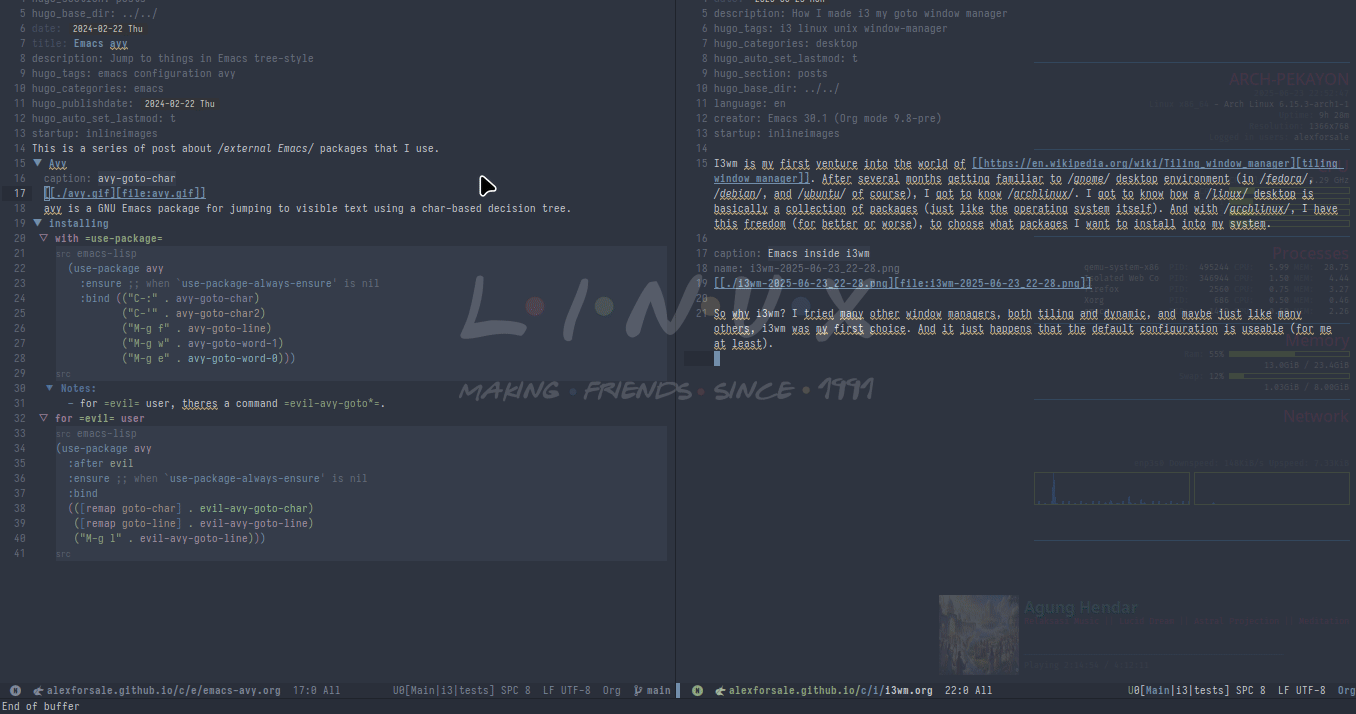
Figure 2: i3wm scratchpad feature
I have a separate configuration, and it’s stored at my github repository. At first, I thought configuring I3 is just tinkering inside the config file (~/.config/i3/config). As I started using I3 also learn how to configure my i3status, replace dmenu with rofi, using dunst for notification, and also configuring picom.
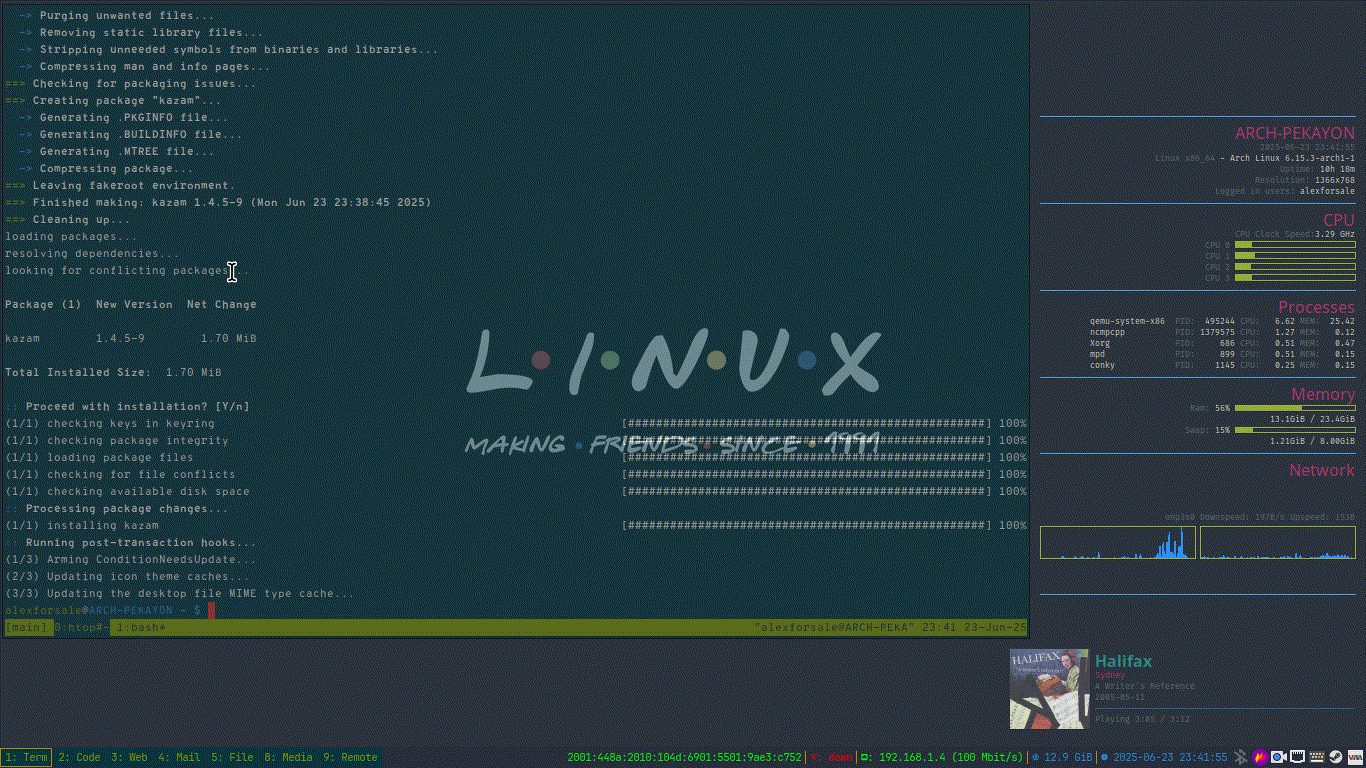
Figure 3: i3wm in action