Eshell
It is a shell written in Emacs Lisp. Eshell is both a command shell and an Emacs Lisp REPL (Read Eval Print Loop), as a result, you can invoke commands in two different ways: command form or in Lisp form.
As always, the official documentation provides you with more than enough information on Eshell.
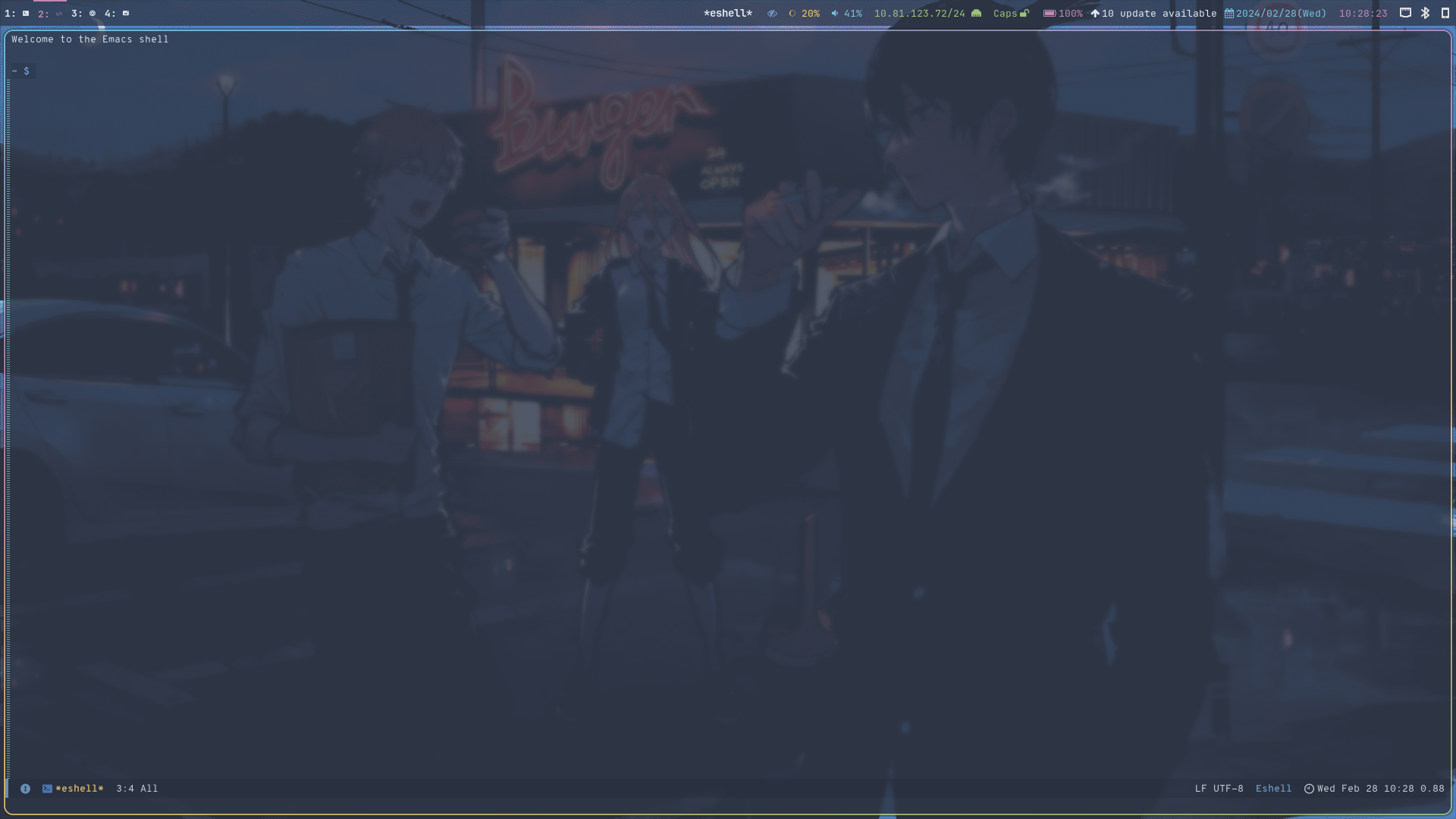
Figure 1: Eshell
Command form
Command form looks much the same as in other shells. A command consists of arguments separated by spaces; the first argument is the command to run, with any subsequent arguments being passed to that command.
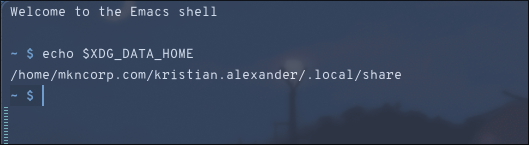
Figure 2: eshell command form
Lisp form
Lisp form looks like ordinary Emacs Lisp code, because that’s what it is. As a result, you can use any syntax normally available to an Emacs Lisp program.
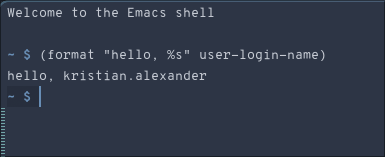
Figure 3: eshell elisp form
Customization
Standard I/O works well in eshell, but ncurses interfaces like htop and nano won’t run in it; we can tell eshell to run such commands in AnsiTerm instead, which is a full emulated VT100 terminal.
| |
Note that usually this is already appended, see the output of variable eshell-visual-commands to find out what already included.
| |
Completion
esh-autosuggest
Fish-like history autosuggestions in eshell1.
| |