What is use-package anyway?
Simply put, it’s a macro for easier package management within Emacs. I’ve used this for a while, and for me this is much more manageable than the default package declaration.
How to use it?
First we’ll need to activate it, from your Emacs init.el file:
| |
And since we’ll mostly use this for external package, also add:
| |
After that, use-package is ready to use. For example, installing which-key is simply by:
| |
If you don’t enable the variable use-package-always-ensure, then we’ll need to also use the keyword :ensure, to make sure the package is downloaded.
| |
Useful external packages
Which-key
Just like our example earlier, which-key is my most needed external packages. It display the keybinding following our incomplete command (or in Emacs term: a prefix). For example, in default Emacs when we want to open file we use the C-x C-f chord. When we input C-x and pause, nothing really shown.
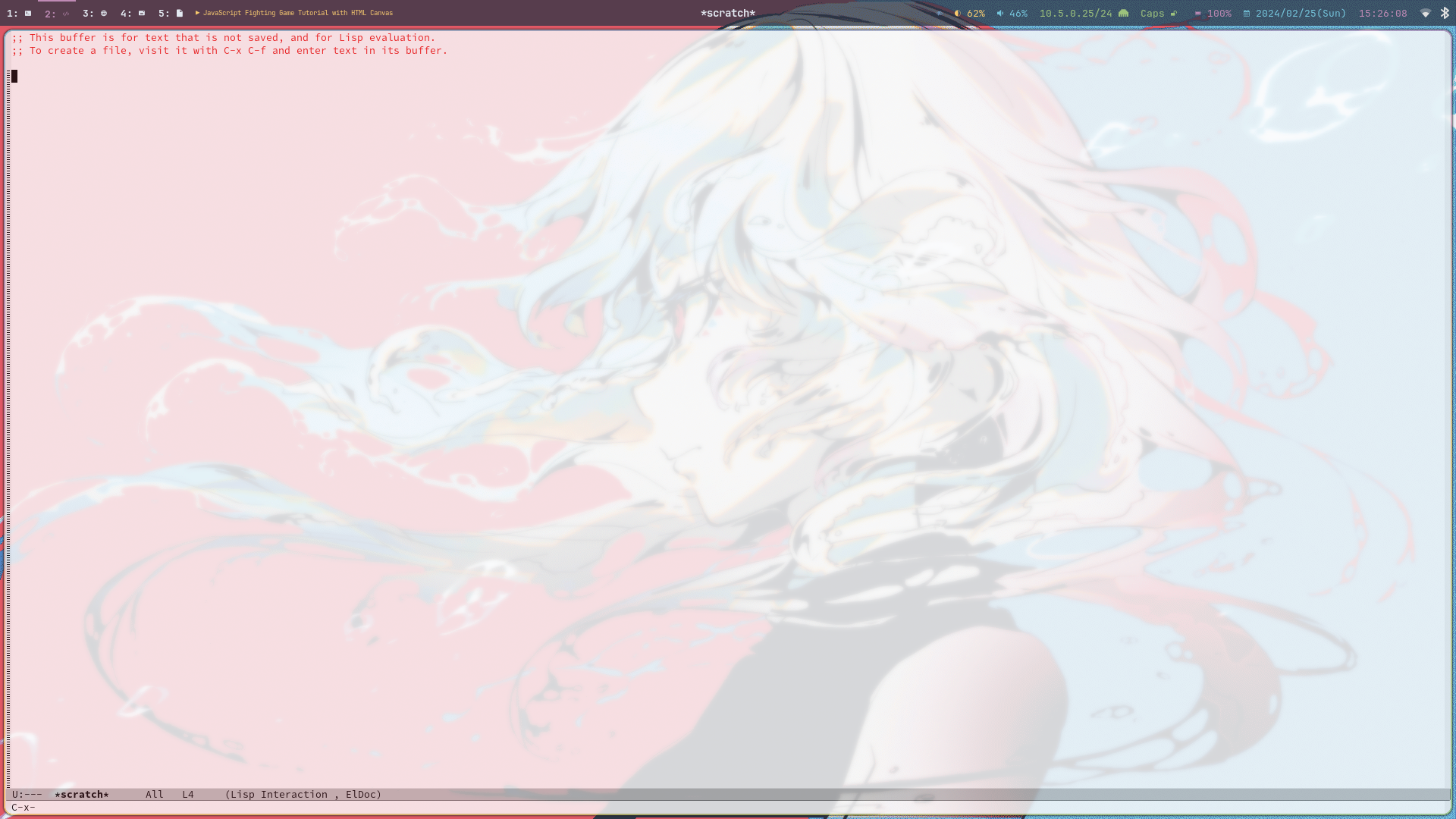
Figure 1: default emacs prefix
There’s only C-x displayed in the echo area (in the bottom), but with which-key-mode activated:

Figure 2: which-key-mode
Further which-key customization
| |
This is the setup I used for which-key.