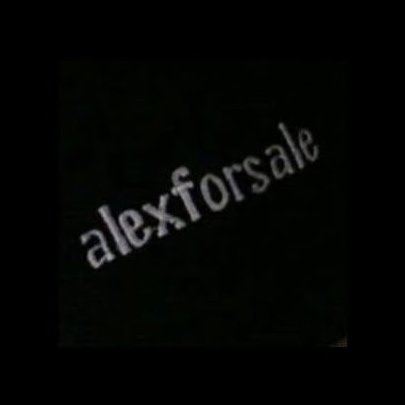Archlinux on HP Probook 4420s
Published on Mar 13, 2022 by Kristian Alexander P.
This is how I setup my archlinux on HP Probook 4420s:
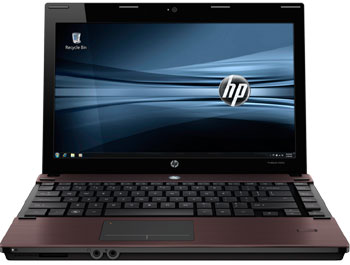
Partitions
header-args: :exports both
lsblk /dev/sda
NAME MAJ:MIN RM SIZE RO TYPE MOUNTPOINTS
sda 8:0 0 232.9G 0 disk
|-sda1 8:1 0 1M 0 part
|-sda2 8:2 0 500M 0 part /boot
| /efi
|-sda3 8:3 0 4G 0 part [SWAP]
`-sda4 8:4 0 228.4G 0 part /home
/
blkid /dev/sda*
/dev/sda: PTUUID="8cb2d283-12d9-1b4a-a243-b67401089ded" PTTYPE="gpt" /dev/sda1: PARTUUID="55e8ee87-ca6e-6845-a950-6b0fe7c9b83f" /dev/sda2: LABEL_FATBOOT="EFI" LABEL="EFI" UUID="B62E-3C95" BLOCK_SIZE="512" TYPE="vfat" PARTUUID="6dd9fef5-d5f3-7748-8ccc-38f188314920" /dev/sda3: LABEL="swap" UUID="beec6b47-9a1c-41d9-aee7-babfbe0be198" TYPE="swap" PARTUUID="d67a8634-fc47-0a44-810e-41efaac903eb" /dev/sda4: LABEL="root" UUID="654e6dbd-97f7-4aa6-8243-3afa51153038" UUID_SUB="a80dcbd5-16e0-46fe-a165-aeffb916c54a" BLOCK_SIZE="4096" TYPE="btrfs" PARTUUID="4cdbfe1d-aefb-3a49-a0bd-a6eea749d2f1"
btrfs subvolumes
sudo btrfs subvolume list /
ID 256 gen 89902 top level 5 path @ ID 259 gen 80884 top level 256 path @/home ID 260 gen 96591 top level 259 path @/home/arch ID 263 gen 89901 top level 256 path @/snapshots ID 267 gen 88978 top level 256 path @/guix ID 268 gen 89901 top level 256 path @/data ID 269 gen 85827 top level 268 path @/data/music ID 270 gen 89903 top level 256 path @/arch ID 271 gen 96591 top level 270 path @/arch/root ID 272 gen 89918 top level 271 path var/lib/portables ID 273 gen 89919 top level 271 path var/lib/machines
Bootloader
I’m using refind, with no modification on the main configuration(refind.conf), but since I’m mounting the EFI partition on /efi and the /boot partition is actualy a bind mount to /efi/EFI/arch/, the only modification needed is in the refind_linux.conf, which basically points to where my root partition is.
cat /boot/refind_linux.conf
"Normal Boot" "root=PARTUUID=4cdbfe1d-aefb-3a49-a0bd-a6eea749d2f1 rw rootflags=subvol=@/arch/root initrd=EFI\arch\intel-ucode.img initrd=EFI\arch\initramfs-%v.img"
The main reason why I choose refind is convenience, I often install other linux distro on this laptop, usually for testing. And with refind I don’t need to setup bootloader for other distro, I just need to setup the boot partition under the /efi/EFI, configure the refind_linux file(this is because refind needs to knows where the initrd files and the root partition for the specific kernel), and refind will automatically adds it to the boot menu. The same reason why I chose the btrfs filesystem.
Archlinux packages
header-args: :tangle no :exports both
These are the packages I’ve installed apart from the obvious(such as filesystem packages, networking packages etc) of course.
essential packages
sudo pacman -S --noconfirm --needed wget screen emacs git htop bash-completion
- wget
- Network utilities for retrieving files from the web.
- screen
- Terminal multiplexer, nothing special, I’m just never used tmux, plus screen is usually available on many linux installer by default.
- emacs
- For writing this of course.
- htop
- Monitoring stuffs.
- bash-completion
TAB-ing is like a bad habit for me.
emacs packages
Emacs packages usually handled by it’s own package manager, but some of the packages also needed other functionalities provided by the OS:
sudo pacman -S --noconfirm --needed w3m fd libvterm
- w3m
- I personally like it more than the defaultl eww (emacs web wowser).
- fd
- It’s an alternative to the GNU Findutils.
xorg
sudo pacman -S --noconfirm --needed xorg
In arch, xorg is a package group, although I can choose to install individual packages manually, eventually I’ll installed them all.
video driver
sudo pacman -S --noconfirm --needed xf86-video-intel
Usually using kernel modesettings method is better. But using this package I don’t have to setup additional backlight configuration(apart from the xorg.conf).
input driver
cat /etc/X11/xorg.conf.d/30-touchpad.conf
The driver itself already installed(xf86-input-libinput) by default.
xinit
sudo pacman -S --noconfirm --needed xorg-xinit
It’s not needed when using display manager (lightdm etc).
additional packages
sudo pacman -S --noconfirm --needed bash-completion pass pass-otp sbcl
- Networking
sudo pacman -S --noconfirm --needed blueman network-manager-applet
- blueman
- for bluetooth
- network-manager-applet
- obviously because I’m using Network Manager.
- mail packages
sudo pacman -S --noconfirm --needed notmuch isync goimapnotify msmtp msmtp-mta
- multimedia
sudo pacman -S --noconfirm --needed beets mpv pulseaudio pulseaudio-{alsa,bluetooth,equalizer} - fonts
sudo pacman -S --noconfirm --needed ttf-fantasque-sans-mono gnu-free-fonts bdf-unifont ttf-fontawesome noto-fonts-emoji ttf-bitstream-vera adobe-source-{code-pro,sans,serif}-fonts - desktop packages
sudo pacman -S --noconfirm --needed xterm python-pywal feh picom dunst xsettingsd udiskie unclutter xclip capitaine-cursors papirus-icon-theme arc-gtk-theme firefox
- xterm
- Terminal emulator inside xorg.
- feh
- Minimal image viewer that can also acts as wallpaper setter.
- python-pywal
- xorg colorscheme setter on the fly.
- picom
- X compositor.
- dunst
- Lightweight notification daemon
- xsettingsd
- Provides settings for X11 applications.
- udiskie
- Removable disk automounter using udisks.
- unclutter
- For auto hide the mouse cursor.
- xclip
- CLI interface for X11 clipboard.
- setup makepkg.
- aur helper
pushd /tmp git clone https://aur.archlinux.org/yay cd yay makepkg -si popd - additional packages for polybar.
Install these first since it’s not explicitly required in polybar PKGBUILD. i3-gaps installed to avoid installing the standard i3-wm.
sudo pacman -S i3-gaps libmpdclient
- additional aur packages
yay -S --noconfirm --needed polybar yay -S --noconfirm --needed tgs2png # for emacs-telega yay -S --noconfirm --needed grive # google-drive sync
- additional packages for grive
sudo pacman -S --noconfirm --needed inotify-tools cppunit
- beets optional dependencies
sudo pacman -S --noconfirm --needed chromaprint ffmpeg gst-plugins-{bad,ugly,good} gst-{libav,python} imagemagick python-{beautifulsoup4,flask,mpd2,pyacoustid,pylast,xdg,pymad} - emacs desktop-environment packages
sudo pacman -S --noconfirm alsa-utils pamixer brightnessctl scrot slock upower tlp playerctl
- emacs projectile packages
sudo pacman -S --noconfirm --needed ripgrep
Ripgrep is a GNU Grep alternatives.
- Window-manager
exwm and stumpwm can be started as user using xinit and sbcl respectively, other window manager that interest me:
sudo pacman -S --needed --noconfirm qtile # python
Archlinux configuration files
header-args: :exports both :results verbatim
System-wide configuration
fstab
To automatically mount nfs shares, first install nfs-utils
sudo pacman -S --noconfirm --needed nfs-utils
- TODO /etc/fstab
- State “TODO” from
cat /etc/fstab
# Static information about the filesystems. # See fstab(5) for details. # <file system> <dir> <type> <options> <dump> <pass> # /dev/sda4 LABEL=root UUID=654e6dbd-97f7-4aa6-8243-3afa51153038 / btrfs rw,relatime,space_cache=v2,subvolid=271,subvol=/@/arch/root 0 0 # /dev/sda2 LABEL=EFI UUID=B62E-3C95 /efi vfat rw,relatime,fmask=0022,dmask=0022,codepage=437,iocharset=ascii,shortname=mixed,utf8,errors=remount-ro 0 2 # /dev/sda4 LABEL=root UUID=654e6dbd-97f7-4aa6-8243-3afa51153038 /home btrfs rw,relatime,space_cache=v2,subvolid=260,subvol=/@/home/arch 0 0 # /mnt/boot/EFI/arch /efi/EFI/arch /boot none rw,fmask=0022,dmask=0022,codepage=437,iocharset=ascii,shortname=mixed,utf8,errors=remount-ro,bind 0 0 # /dev/sda3 LABEL=swap UUID=beec6b47-9a1c-41d9-aee7-babfbe0be198 none swap defaults 0 0
acpi_backlight
RUN+="/bin/chgrp video /sys/class/backlight/acpi_video0/brightness" RUN+="/bin/chmod g+w /sys/class/backlight/acpi_video0/brightness"
skip this if using intel driver (xf86-video-intel).
intel_backlight
RUN+="/bin/chgrp video /sys/class/backlight/intel_backlight/brightness" RUN+="/bin/chmod g+w /sys/class/backlight/intel_backlight/brightness"
libinput
I’ve switched to using libinput since the synaptic driver often acting weird.
Section "InputClass" Identifier "touchpad" Driver "libinput" MatchIsTouchpad "on" Option "Tapping" "on" Option "NaturalScrolling" "true" EndSection
lis3lv02d
ST LIS3LV02Dx three-axis digital accelerometer driver, to autoload this using systemd:
lis3lv02d
Details for this module here.
battery
pacman
Enable multilib repository at /etc/pacman.conf. While we’re at it, also enable other functionalities as well:
UseSyslog:: Enable logging to systemd-journald.Color:: Use colored output.CheckSpace:: Enable space checking before running pacman.VerbosePkgLists:: Detailed package informationParallelDownloads:: Enable parallel downloads, useful since it’s arch afterall, expect kernel updates faster than other distro.
# # /etc/pacman.conf # # See the pacman.conf(5) manpage for option and repository directives # # GENERAL OPTIONS # [options] # The following paths are commented out with their default values listed. # If you wish to use different paths, uncomment and update the paths. #RootDir = / #DBPath = /var/lib/pacman/ #CacheDir = /var/cache/pacman/pkg/ #LogFile = /var/log/pacman.log #GPGDir = /etc/pacman.d/gnupg/ #HookDir = /etc/pacman.d/hooks/ HoldPkg = pacman glibc #XferCommand = /usr/bin/curl -L -C - -f -o %o %u #XferCommand = /usr/bin/wget --passive-ftp -c -O %o %u #CleanMethod = KeepInstalled Architecture = auto # Pacman won't upgrade packages listed in IgnorePkg and members of IgnoreGroup #IgnorePkg = #IgnoreGroup = #NoUpgrade = #NoExtract = # Misc options UseSyslog Color #NoProgressBar CheckSpace VerbosePkgLists ParallelDownloads = 5 # By default, pacman accepts packages signed by keys that its local keyring # trusts (see pacman-key and its man page), as well as unsigned packages. SigLevel = Required DatabaseOptional LocalFileSigLevel = Optional #RemoteFileSigLevel = Required # NOTE: You must run `pacman-key --init` before first using pacman; the local # keyring can then be populated with the keys of all official Arch Linux # packagers with `pacman-key --populate archlinux`. # # REPOSITORIES # - can be defined here or included from another file # - pacman will search repositories in the order defined here # - local/custom mirrors can be added here or in separate files # - repositories listed first will take precedence when packages # have identical names, regardless of version number # - URLs will have $repo replaced by the name of the current repo # - URLs will have $arch replaced by the name of the architecture # # Repository entries are of the format: # [repo-name] # Server = ServerName # Include = IncludePath # # The header [repo-name] is crucial - it must be present and # uncommented to enable the repo. # # The testing repositories are disabled by default. To enable, uncomment the # repo name header and Include lines. You can add preferred servers immediately # after the header, and they will be used before the default mirrors. #[testing] #Include = /etc/pacman.d/mirrorlist [core] Include = /etc/pacman.d/mirrorlist [extra] Include = /etc/pacman.d/mirrorlist #[community-testing] #Include = /etc/pacman.d/mirrorlist [community] Include = /etc/pacman.d/mirrorlist # If you want to run 32 bit applications on your x86_64 system, # enable the multilib repositories as required here. #[multilib-testing] #Include = /etc/pacman.d/mirrorlist [multilib] Include = /etc/pacman.d/mirrorlist # An example of a custom package repository. See the pacman manpage for # tips on creating your own repositories. #[custom] #SigLevel = Optional TrustAll #Server = file:///home/custompkgs
After the first sync (pacman -Syu), also install multilib-devel if you’re planning to install lib32 aur packages.
other packages
- fwupd
sudo pacman -S --noconfirm --needed fwupd
- fwupd get-devices
sudo fwupdmgr get-devices
? ??HP Integrated Module: ? Device ID: c0170efdf195b8590000fa21474253c0d97e7335 ? Current version: 3.6 ? Vendor: Broadcom Corp (USB:0x03F0) ? GUIDs: 08412d80-639e-522b-abd2-7d46b9445334 ? USB\VID_03F0&PID_231D&REV_0306 ? 79814083-7581-5801-b6f3-8792cc340f0c ? USB\VID_03F0&PID_231D ? Device Flags: ? Updatable ? ??WDC WD2500BEVT-22ZCT0: Device ID: 602b0a6cc821d155208724f0e22f8d111542b74c Summary: ATA drive Current version: 11.01A11 Vendor: Western Digital (ATA:0x101C, OUI:0014ee) Serial Number: WD-WXE1E10S5682 GUIDs: b03be26b-ec23-5084-b50a-3a381315f822 ? IDE\WDC_WD2500BEVT-22ZCT0___________________11.01A11 b958b198-9fdf-5b92-b0fc-8f6e116d9693 ? IDE\0WDC_WD2500BEVT-22ZCT0___________________ 68dbccef-a445-5349-b9c1-3d748058bd36 ? WDC WD2500BEVT-22ZCT0 Device Flags: ? Internal device ? Updatable ? System requires external power source ? Needs a reboot after installation ? Device is usable for the duration of the update
- fwupd get-devices
User configuration
makepkg.conf
The system-wide configuration is /etc/makepkg.conf, but it’s better to create user configuration at ~/.config/pacman/makepkg.conf.
MAKEFLAGS="-j2" BUILDENV=(!distcc color !ccache !check sign) PKGDEST=/data/pacman/packages SRCDEST=/data/pacman/sources SRCPKGDEST=/data/pacman/srcpackages LOGDEST=/data/pacman/makepkglogs PACKAGER="$(git config --global user.name) <$(git config --global user.email)>" GPG_KEY="$(git config --global user.signingkey)"
if using own gpg-key, first add it to pacman-key:
sudo pacman-key --recv-keys "<your_key_here>" sudo pacman-key --lsign-keys "<your_key_here>"
create the necessary directories
sudo mkdir -pv /data/pacman/{packages,sources,srcpackages,makepkglogs} sudo chown -v :admin /data/pacman/{packages,sources,srcpackages,makepkglogs} sudo chmod -v 1775 /data/pacman/{packages,sources,srcpackages,makepkglogs}adminis a user-defined group, if no other user is using makepkg, it’s safe to use your own user group and set the directories inside your user “${HOME}”.
grive
A fork from the original grive, with the support for the new Drive REST API and partial sync. Create a directory for syncing (in my case it’s ~/Documents/google-drive). Run grive -a inside the directory for initializing the connection. Once it’s established, we can continue with the systemd user unit (grive-changes@$(systemd-escape Documents/google-drive).service).
systemctl --user enable --now grive-changes@$(systemd-escape Documents/google-drive).service
To verify:
systemctl --user status grive-changes@$(systemd-escape Documents/google-drive).service
* grive-changes@Documents-google\x2ddrive.service - Google drive sync (changed files)
Loaded: loaded (/usr/lib/systemd/user/grive-changes@.service; enabled; vendor preset: enabled)
Active: active (running) since Sun 2022-03-13 17:23:22 WIB; 41s ago
Main PID: 61459 (grive-sync.sh)
Tasks: 2 (limit: 4423)
Memory: 1004.0K
CPU: 40ms
CGroup: /user.slice/user-1000.slice/user@1000.service/app.slice/app-grive\x2dchanges.slice/grive-changes@Documents-google\x2ddrive.service
|-61459 /bin/bash /usr/lib/grive/grive-sync.sh listen "Documents-google\\x2ddrive"
`-61463 inotifywait -q -r -e modify,attrib,close_write,move,create,delete --exclude ".grive_state|.grive" Documents/google-drive
Mar 13 17:23:22 arch-4420s systemd[382]: Started Google drive sync (changed files).
Mar 13 17:23:22 arch-4420s grive-sync.sh[61459]: Listening for changes in ~/Documents/google-drive
It depends on inotify-tools so make sure it’s installed.