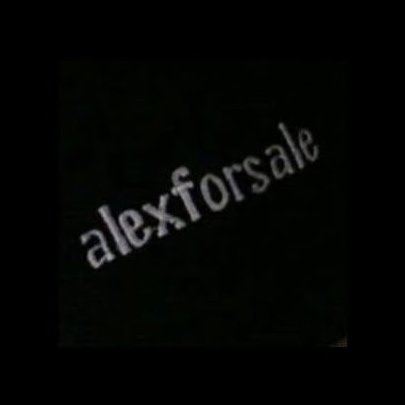Mail Configuration Using msmtp, offlineimap, and notmuch
Published on Mar 23, 2022 by Kristian Alexander P.
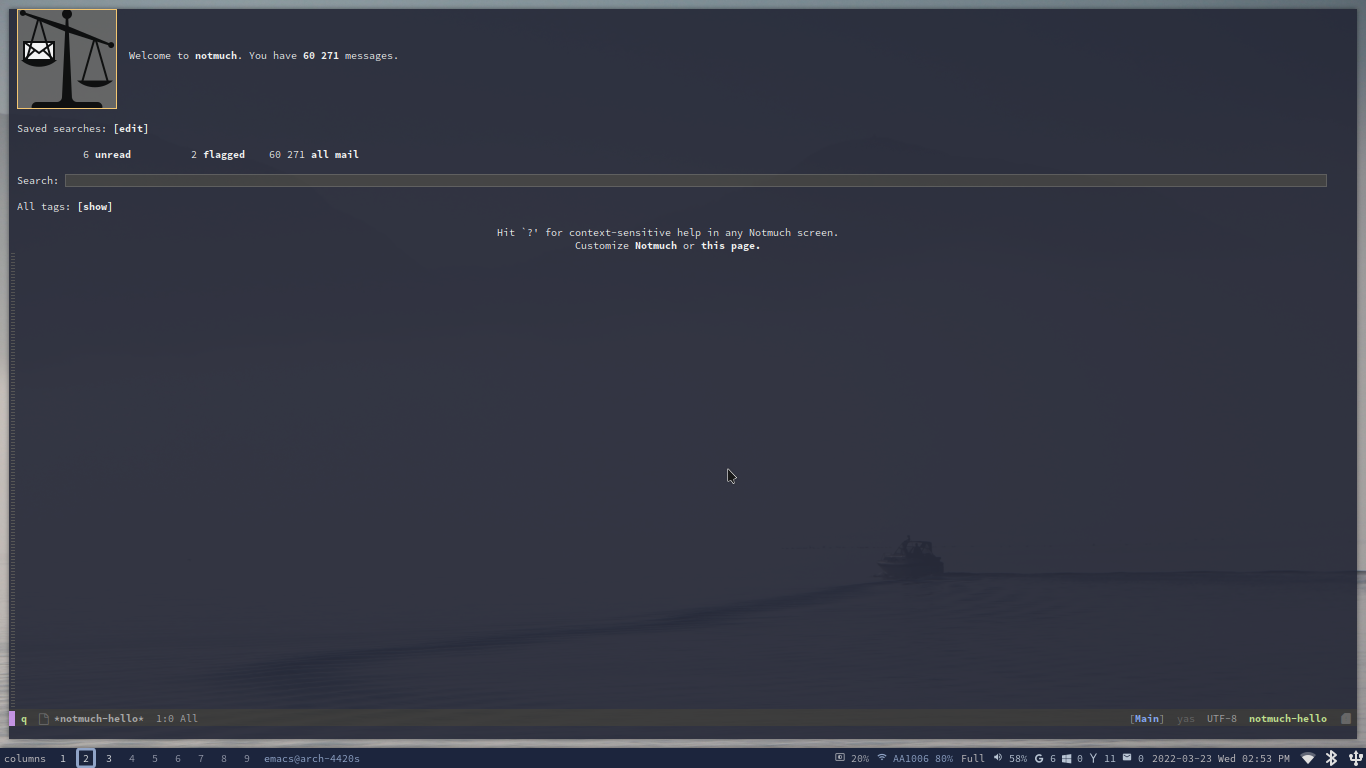
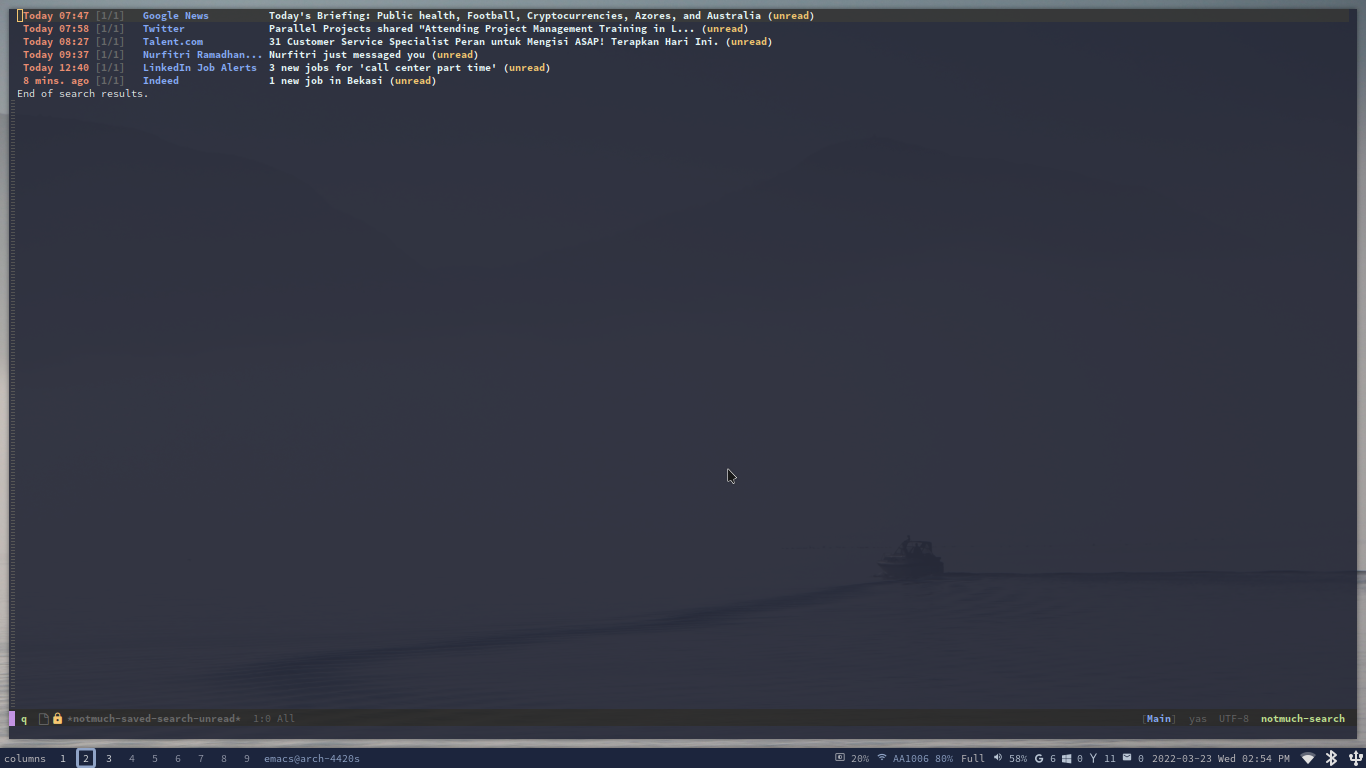
As per other posts in this blog, this is my actual configuration used in various machines. One benefit I can think of is with this setup is that I can use different clients1, of course here I’m using notmuch-emacs. I have four accounts configured in this setup:
- Gmail My primary account.
- Yahoo My “bulk” mail, usually for subscribing to news, mailing lists and such.
- Hotmail A.K.A windowslive. Not used often but still needed for connecting to ms stuffs.
- ymail Few mailing lists and stuffs.
msmtp
Configuration can be stored in ~/.msmtprc or ~/.config/msmtp/config.
# Set default values for all following accounts. defaults auth on tls on tls_trust_file /etc/ssl/certs/ca-certificates.crt logfile ~/.local/share/mail/msmtp.log aliases /etc/aliases # Gmail account gmail host smtp.gmail.com port 587 from alexarians@gmail.com user alexarians passwordeval "gpg --quiet --for-your-eyes-only --no-tty --decrypt ~/.local/etc/mail/mailpass-gmail.gpg" # Yahoo service account yahoo auth on tls on tls_trust_file /etc/ssl/certs/ca-certificates.crt host smtp.mail.yahoo.com port 587 from alexforsale@yahoo.com user alexforsale passwordeval "gpg --quiet --for-your-eyes-only --no-tty --decrypt ~/.local/etc/mail/mailpass-yahoo.gpg" # Hotmail account hotmail auth on tls on tls_trust_file /etc/ssl/certs/ca-certificates.crt #tls_certcheck off host smtp-mail.outlook.com port 587 from christian.alexander@windowslive.com user christian.alexander@windowslive.com passwordeval "gpg --quiet --for-your-eyes-only --no-tty --decrypt ~/.local/etc/mail/mailpass-hotmail.gpg" # Ymail service account ymail auth on tls on tls_trust_file /etc/ssl/certs/ca-certificates.crt host smtp.mail.yahoo.com port 587 from christian.alexander@ymail.com user christian.alexander@ymail.com passwordeval "gpg --quiet --for-your-eyes-only --no-tty --decrypt ~/.local/etc/mail/mailpass-ymail.gpg" # Set a default account account default : yahoo
To easily encript the files in ~/.local/etc/mail/, open the file in Emacs and save it with .gpg extension, if you’ve setup gpg(see arch wiki for that) it’ll prompt you for the key to encrypt. Another option is to use password-store to store the password, details also in arch wiki.
CANCELLED isync
- State “CANCELLED” from
For a while, isync works greate for me, but synchronizing around 86000 emails took a while, which meant using imapnotify is kinda pointless (I need to manually kill and restart mbsync to pull new mails). I’m keeping this configuration here just in case I need to revert back.
This is what I configured in ~/.mbsyncrc:
IMAP Account
This set up the necessary information on connecting to the IMAP server.
IMAPAccount gmail # Address to connect to Host imap.gmail.com User alexarians@gmail.com # Pass *************** # To store the password in an encrypted file use PassCmd instead of Pass PassCmd "gpg -q --for-your-eyes-only --no-tty -d ~/.local/etc/mail/mailpass-gmail.gpg" # # Use SSL SSLType IMAPS # The following line should work. If get certificate errors, uncomment the two following lines and read the "Troubleshooting" section. CertificateFile /etc/ssl/certs/ca-certificates.crt #CertificateFile ~/.cert/imap.gmail.com.pem #CertificateFile ~/.cert/Equifax_Secure_CA.pem IMAPAccount yahoo Host imap.mail.yahoo.com User alexforsale@yahoo.com PassCmd "gpg -q --for-your-eyes-only --no-tty -d ~/.local/etc/mail/mailpass-yahoo.gpg" SSLType IMAPS CertificateFile /etc/ssl/certs/ca-certificates.crt PipelineDepth 10 IMAPAccount ymail Host imap.mail.yahoo.com User christian.alexander@ymail.com PassCmd "gpg -q --for-your-eyes-only --no-tty -d ~/.local/etc/mail/mailpass-ymail.gpg" SSLType IMAPS CertificateFile /etc/ssl/certs/ca-certificates.crt PipelineDepth 10 IMAPAccount hotmail Host imap-mail.outlook.com User christian.alexander@windowslive.com PassCmd "gpg -q --for-your-eyes-only --no-tty -d ~/.local/etc/mail/mailpass-hotmail.gpg" SSLType IMAPS CertificateFile /etc/ssl/certs/ca-certificates.crt
Gmail
IMAPStore gmail-remote Account gmail MaildirStore gmail-local SubFolders Verbatim # The trailing "/" is important Path /home/alexforsale/.mail/gmail/ Inbox /home/alexforsale/.mail/gmail/Inbox Channel gmail-trash Far :gmail-remote:"[Gmail]/Trash" Near :gmail-local:trash Create Both CopyArrivalDate yes Sync All Remove Both Expunge Both SyncState * Channel gmail-sent Far :gmail-remote:"[Gmail]/Sent Mail" Near :gmail-local:sent Create Both CopyArrivalDate yes Sync All Remove Both Expunge Both SyncState * Channel gmail-drafts Far :gmail-remote:"[Gmail]/Drafts" Near :gmail-local:draft Create Both CopyArrivalDate yes Sync All Remove Both Expunge Both SyncState * Channel gmail-allmail Far :gmail-remote:"[Gmail]/All Mail" Near :gmail-local:archive Create Both CopyArrivalDate yes Sync All Remove Both Expunge Both SyncState * Channel gmail-spam Far :gmail-remote:"[Gmail]/Spam" Near :gmail-local:spam Create Both CopyArrivalDate yes Sync All Remove Both Expunge Both SyncState * Channel gmail-other Far :gmail-remote: Near :gmail-local: Patterns * "![Gmail]/*" "!trash*" "!sent*" "!draft*" "!archive*" "!spam*" "!INBOX" "!Inbox" Create Both CopyArrivalDate yes Sync All Remove Both Expunge Both SyncState * Channel gmail-inbox Far :gmail-remote:INBOX Near :gmail-local:Inbox Create Both CopyArrivalDate yes Sync All Remove Both Expunge Both SyncState * Group gmail Channel gmail-inbox Channel gmail-sent Channel gmail-drafts Channel gmail-trash Channel gmail-allmail Channel gmail-other Channel gmail-spam
Yahoo
IMAPStore yahoo-remote Account yahoo MaildirStore yahoo-local SubFolders Verbatim Path /home/alexforsale/.mail/yahoo/ Inbox /home/alexforsale/.mail/yahoo/Inbox Channel yahoo-draft Far :yahoo-remote:Draft Near :yahoo-local:draft Create Both CopyArrivalDate yes Sync All Remove Both Expunge Both SyncState * Channel yahoo-trash Far :yahoo-remote:Trash Near :yahoo-local:trash Create Both CopyArrivalDate yes Sync All Remove Both Expunge Both SyncState * Channel yahoo-sent Far :yahoo-remote:Sent Near :yahoo-local:sent Create Both CopyArrivalDate yes Sync All Remove Both Expunge Both SyncState * Channel yahoo-spam Far :yahoo-remote:"Bulk Mail" Near :yahoo-local:spam Create Both CopyArrivalDate yes Sync All Remove Both Expunge Both SyncState * Channel yahoo-archive Far :yahoo-remote:Archive Near :yahoo-local:archive Create Both CopyArrivalDate yes Sync All Remove Both Expunge Both SyncState * Channel yahoo-other Far :yahoo-remote: Near :yahoo-local: Create Both Patterns *"!Draft*" "!draft*" "!Trash*" "!trash*" "!Sent*" "!sent*" "!Bulk Mail*" "!spam*" "!Archive*" "!archive" "!INBOX*" "!Inbox*" Create Both CopyArrivalDate yes Sync All Remove Both Expunge Both SyncState * Channel yahoo-inbox Far :yahoo-remote:INBOX Near :yahoo-local:Inbox Create Near SyncState * CopyArrivalDate yes Group yahoo Channel yahoo-spam Channel yahoo-inbox Channel yahoo-draft Channel yahoo-sent Channel yahoo-archive Channel yahoo-trash Channel yahoo-other
Hotmail
IMAPStore hotmail-remote Account hotmail MaildirStore hotmail-local SubFolders Verbatim Path /home/alexforsale/.mail/hotmail/ Inbox /home/alexforsale/.mail/hotmail/Inbox Channel hotmail-sent Far :hotmail-remote:Sent Near :hotmail-local:sent Create Both CopyArrivalDate yes Sync All Remove Both Expunge Both SyncState * Channel hotmail-inbox Far :hotmail-remote:INBOX Near :hotmail-local:Inbox Create Both CopyArrivalDate yes Sync All Remove Both Expunge Both SyncState * Channel hotmail-archive Far :hotmail-remote:Archive Near :hotmail-local:archive Create Both CopyArrivalDate yes Sync All Remove Both Expunge Both SyncState * Channel hotmail-trash Far :hotmail-remote:Deleted Near :hotmail-local:trash Create Both CopyArrivalDate yes Sync All Remove Both Expunge Both SyncState * Channel hotmail-draft Far :hotmail-remote:Drafts Near :hotmail-local:draft Create Both CopyArrivalDate yes Sync All Remove Both Expunge Both SyncState * Channel hotmail-spam Far :hotmail-remote:Junk Near :hotmail-local:spam Create Both CopyArrivalDate yes Sync All Remove Both Expunge Both SyncState * Channel hotmail-notes Far :hotmail-remote:Notes Near :hotmail-local:notes Create Both CopyArrivalDate yes Sync All Remove Both Expunge Both SyncState * Channel hotmail-outbox Far :hotmail-remote:Outbox Near :hotmail-local:outbox Create Both CopyArrivalDate yes Sync All Remove Both Expunge Both SyncState * Channel hotmail-other Far :hotmail-remote: Near :hotmail-local: Patterns * "!Sent*" "!sent*" "!INBOX*" "!Inbox*" "!Archive*" "!archive*" "!Deleted*" "!trash*" "!Drafts*" "!draft*" "!Junk*" "!spam*" "!Notes*" "!notes*" "!Outbox*" "!outbox*" Create Both CopyArrivalDate yes Sync All Remove Both Expunge Both SyncState * Group hotmail Channel hotmail-inbox Channel hotmail-sent Channel hotmail-archive Channel hotmail-trash Channel hotmail-draft Channel hotmail-spam Channel hotmail-notes Channel hotmail-other
Ymail
IMAPStore ymail-remote Account ymail MaildirStore ymail-local SubFolders Verbatim Path /home/alexforsale/.mail/ymail/ Inbox /home/alexforsale/.mail/ymail/Inbox Channel ymail-spam Far :ymail-remote:"Bulk Mail" Near :ymail-local:spam Create Both CopyArrivalDate yes Sync All Remove Both Expunge Both SyncState * Channel ymail-draft Far :ymail-remote:Draft Near :ymail-local:draft Create Both CopyArrivalDate yes Sync All Remove Both Expunge Both SyncState * Channel ymail-inbox Far :ymail-remote:INBOX Near :ymail-local:Inbox Create Both CopyArrivalDate yes Sync All Remove Both Expunge Both SyncState * Channel ymail-sent Far :ymail-remote:Sent Near :ymail-local:sent Create Both CopyArrivalDate yes Sync All Remove Both Expunge Both SyncState * Channel ymail-trash Far :ymail-remote:Trash Near :ymail-local:trash Create Both CopyArrivalDate yes Sync All Remove Both Expunge Both SyncState * Channel ymail-archive Far :ymail-remote:Archive Near :ymail-local:archive Create Both CopyArrivalDate yes Sync All Remove Both Expunge Both SyncState * Channel ymail-other Far :ymail-remote: Near :ymail-local: Patterns * "!INBOX*" "!Archive*" "!Sent*" "!Bulk Mail*" "!Draft*" "!Trash*" "!Inbox*" "!archive*" "!sent*" "!spam*" "!draft*" "!trash*" Create Both CopyArrivalDate yes Sync All Remove Both Expunge Both SyncState * Group ymail Channel ymail-inbox Channel ymail-spam Channel ymail-draft Channel ymail-sent Channel ymail-trash Channel ymail-archive Channel ymail-other
Run mbsync -Va for verbose logging to stdout. After that you could create a systemd user unit, or use goimapnotify to get push notification(almost?).
afew
header-args: :tangle ~/.config/afew/config :mkdirp t
It’s an initial tagging script for notmuch.
SpamFilter
spam_tag = <tag>
- Add <tag> to all mails recognized as spam.
- The default is
spam. - You may use it to tag your spam as
junk,scumor whatever suits your mood. Note that only a single tag is supported here.
I’m just using the defaults here.
[SpamFilter]
KillThreadsFilter
If the new message has been added to a thread that has already been tagged killed then add the killed tag to this message. This allows for ignoring all replies to a particular thread.
[KillThreadsFilter]
ArchiveSentMailsFilter
Emails filtered by this filter have the new tag removed, so will not have the inbox tag added by the InboxFilter.
[ArchiveSentMailsFilter]
SentMailsFilter
sent_tag = <tag>
- Add <tag> to all mails sent from one of your configured mail addresses.
- he default is to add no tag, so you need to specify something.
- You may e.g. use it to tag all mails sent by you as
sent. This may make special sense in conjunction with a mail client that is able to not only search for threads but individual mails as well.
[SentMailsFilter] sent_tag = sent
FolderNameFilter
[FolderNameFilter] folder_lowercases = true maildir_separator = /
For each email, it looks at all folders it is in, and uses the path and filename as a tag, for the email. So if you have a procmail or sieve set up that puts emails in folders for you, this might be useful.
folder_explicit_list = <folder list>- Tag mails with tag in <folder list> only. <folder list> is a space separated list, not enclosed in quotes or any other way.
- Empty list means all folders (of course blacklist still applies).
- The default is empty list.
- You may use it e.g. to set tags only for specific folders like
Sent.
folder_blacklist = <folder list>- Never tag mails with tag in <folder list>. <folder list> is a space separated list, not enclosed in quotes or any other way.
- The default is to blacklist no folders.
- You may use it e.g. to avoid mails being tagged as
INBOXwhen there is the more standardinboxtag.
folder_transforms = <transformation rules>- Transform folder names according to the specified rules before tagging mails. <transformation rules> is a space separated list consisting of
folder:tagstyle pairs. The colon separates the name of the folder to be transformed from the tag it is to be transformed into. - The default is to transform to folder names.
You may use the rules e.g. to transform the name of your ‘Junk’ folder into your ‘spam’ tag or fix capitalization of your draft and sent folder:
folder_transforms = Junk:spam Drafts:draft Sent:sent
- Transform folder names according to the specified rules before tagging mails. <transformation rules> is a space separated list consisting of
folder_lowercases = true- Use lowercase tags for all folder names
maildir_separator = <sep>- Use <sep> to split your maildir hierarchy into individual tags.
- The default is to split on
. If your maildir hierarchy is represented in the filesystem as collapsed dirs, <sep> is used to split it again before applying tags. If your maildir looks like this:
[...] /path/to/maildir/devel.afew/[cur|new|tmp]/... /path/to/maildir/devel.alot/[cur|new|tmp]/... /path/to/maildir/devel.notmuch/[cur|new|tmp]/... [...]
the mails in your afew folder will be tagged with ‘devel’ and ‘afew’. If instead your hierarchy is split by a more conventional / or any other divider
[...] /path/to/maildir/devel/afew/[cur|new|tmp]/... /path/to/maildir/devel/alot/[cur|new|tmp]/... /path/to/maildir/devel/notmuch/[cur|new|tmp]/... [...]
you need to configure that divider to have your mails properly tagged:
maildir_separator = /
InboxFilter
This removes the new tag, and adds the inbox tag, to any message that isn’t killed or spam. (The new tags are set in your notmuch config, and default to just new.)
[InboxFilter]
Custom Filter
See the afew documentation on how to create custom filters.
- Yearly Archives
For efficiency, this should be done from the server side, but some IMAP providers webmail UI isn’t always capable of doing simple mail searching. Also if these tags are meant to be transformed into IMAP folders, locally the folders should already exists before doing
afew --move-mailscommand.- 2021
[Filter.21] query = date:2021 tags = +archive2021;-yahoo/archive;-gmail/archive;-hotmail/archive;-ymail/archive;-inbox;-yahoo/inbox;-gmail/inbox;-hotmail/inbox;-ymail/inbox message = tagged 2021-archive
- 2020
[Filter.20] query = date:2020 tags = +archive2020;-yahoo/archive;-gmail/archive;-hotmail/archive;-ymail/archive;-inbox;-yahoo/inbox;-gmail/inbox;-hotmail/inbox;-ymail/inbox message = tagged 2020-archive
- 2019
[Filter.19] query = date:2019 tags = +archive2019;-yahoo/archive;-gmail/archive;-hotmail/archive;-ymail/archive;-inbox;-yahoo/inbox;-gmail/inbox;-hotmail/inbox;-ymail/inbox message = tagged 2019-archive
- 2018
[Filter.18] query = date:2018 tags = +archive2018;-yahoo/archive;-gmail/archive;-hotmail/archive;-ymail/archive;-inbox;-yahoo/inbox;-gmail/inbox;-hotmail/inbox;-ymail/inbox message = tagged 2018-archive
- 2017
[Filter.17] query = date:2017 tags = +archive2017;-yahoo/archive;-gmail/archive;-hotmail/archive;-ymail/archive;-inbox;-yahoo/inbox;-gmail/inbox;-hotmail/inbox;-ymail/inbox message = tagged 2017-archive
- 2016
[Filter.16] query = date:2016 tags = +archive2016;-yahoo/archive;-gmail/archive;-hotmail/archive;-ymail/archive;-inbox;-yahoo/inbox;-gmail/inbox;-hotmail/inbox;-ymail/inbox message = tagged 2016-archive
- 2015
[Filter.15] query = date:2015 tags = +archive2015;-yahoo/archive;-gmail/archive;-hotmail/archive;-ymail/archive;-inbox;-yahoo/inbox;-gmail/inbox;-hotmail/inbox;-ymail/inbox message = tagged 2015-archive
- 2014
[Filter.14] query = date:2014 tags = +archive2014;-yahoo/archive;-gmail/archive;-hotmail/archive;-ymail/archive;-inbox;-yahoo/inbox;-gmail/inbox;-hotmail/inbox;-ymail/inbox message = tagged 2014-archive
- 2013
[Filter.13] query = date:2013 tags = +archive2013;-yahoo/archive;-gmail/archive;-hotmail/archive;-ymail/archive;-inbox;-yahoo/inbox;-gmail/inbox;-hotmail/inbox;-ymail/inbox message = tagged 2013-archive
- 2012
[Filter.12] query = date:2012 tags = +archive2012;-yahoo/archive;-gmail/archive;-hotmail/archive;-ymail/archive;-inbox;-yahoo/inbox;-gmail/inbox;-hotmail/inbox;-ymail/inbox message = tagged 2012-archive
- 2011
[Filter.11] query = date:2011 tags = +archive2011;-yahoo/archive;-gmail/archive;-hotmail/archive;-ymail/archive;-inbox;-yahoo/inbox;-gmail/inbox;-hotmail/inbox;-ymail/inbox message = tagged 2011-archive
- 2010
[Filter.10] query = date:2010 tags = +archive2010;-yahoo/archive;-gmail/archive;-hotmail/archive;-ymail/archive;-archive-inbox;-yahoo/inbox;-gmail/inbox;-hotmail/inbox;-ymail/inbox message = tagged 2010-archive
- 2021
notmuch
run notmuch setup for initializing mail accounts, and notmuch new AFTER all your mailboxes syncronized.
Hooks
Notmuch provides 3 hooks:
- pre-new
- Invoked by
notmuch newcommand before scanning or importing new messages into the database. If this hook exits with a non-zero status, notmuch will abort further processing of thenotmuch newcommand. - post-new
- This hook is invoked by the
notmuch newcommand after new messages have been imported into the database and initial tags have been applied. The hook will not be run if there have been any errors during the scan or import. - post-insert
- This hook is invoked by the
notmuch insertcommand after the message has been delivered, added to the database, and initial tags have been applied. The hook will not be run if there have been any errors during the message delivery; what is regarded as successful delivery depends on the--keepoption.
I’ll be using the pre-new hooks for afew and also offlineimap while the post-new hooks will be used by afew to tag new mails. Usually the hook directory resides inside the mail directory set in notmuch-config.
offlineimap
header-args: :tangle ~/.config/offlineimap/config :mkdirp t
The configuration file can be stored at ~/.offlineimaprc or ~/.config/offlineimap/config, I chose the latter. I’m using the python3 version of offlineimap.
General options
List the accounts that will be managed by offlineimap
[general]
accounts = gmail, hotmail, ymail, yahoo
Controls how many accounts may be synced simultaneously
maxsyncaccounts = 1
Set pythonfile
This is an helper script used by offlineimap. If this file is not located within $PATH, provide full path.
pythonfile = ~/.local/share/offlineimap/offlineimap.py
- The
offlineimap.pycontent
"""Offlineimap helper script.""" from subprocess import check_output def get_pass(account): """Return password for ACCOUNT.""" match account: case "yahoo": return check_output( "pass login.yahoo.com/app_pass/alexforsale@yahoo.com", shell=True).decode('utf-8').strip('\n') case "ymail": return check_output( "pass login.yahoo.com/app_pass/christian.alexander@ymail.com", shell=True).decode('utf-8').strip('\n') case "gmail": return check_output( "pass google.com/app_pass/alexarians@gmail.com", shell=True).decode('utf-8').strip('\n') case "hotmail": return check_output( "pass outlook.live.com/christian.alexander@windowslive.com", shell=True).decode('utf-8').strip('\n')
Credentials for gmail account
The configuration itself will vary depending to how you will use offlineimap, if you’re using it as a daemon (continously running in the background) you should uncomment the autorefresh and quick option. I’m not using it as a daemon since I want the offlineimap process only run when called by notmuch via hooks. Also check the full configuration directives at their github repo.
[Account gmail] localrepository = gmail-local remoterepository = gmail-remote synclabels = yes labelsheader = X-Keywords autorefresh = 15 quick = 10 postsynchook = notmuch new --verbose [Repository gmail-local] Type = GmailMaildir localfolders = ~/.mail/gmail sync_deletes = yes nametrans = lambda f: re.sub('spam', '[Gmail]/Spam', re.sub('draft', '[Gmail]/Drafts', re.sub('inbox', 'INBOX', re.sub('sent', '[Gmail]/Sent Mail', re.sub('trash', '[Gmail]/Trash', re.sub('archive*', 'Archive', re.sub('archive$', '[Gmail]/All Mail', f))))))) [Repository gmail-remote] Type = Gmail remoteuser = alexarians@gmail.com remotepasseval = get_pass("gmail") nametrans = lambda f: re.sub('.*All Mail$', 'archive', re.sub('^Archive', 'archive', re.sub('.*Drafts$', 'draft', re.sub('.*Spam$', 'spam', re.sub('.*Sent Mail$', 'sent', re.sub('.*Trash$', 'trash', re.sub('INBOX', 'inbox', f))))))) folderfilter = lambda foldername: foldername not in ['[Gmail]/Important', '[Gmail]/Starred'] sslcacertfile = /etc/ssl/certs/ca-certificates.crt ssl_version = tls1_2 usecompression = yes
Yahoo
I have to use maxconnections = 1 for yahoo and ymail since they bound to generate error regarding UID when using the default.
[Account yahoo] localrepository = yahoo-local remoterepository = yahoo-remote autorefresh = 20 quick = 10 postsynchook = notmuch new --verbose [Repository yahoo-local] Type = Maildir localfolders = ~/.mail/yahoo sync_deletes = yes nametrans = lambda f: re.sub('spam', 'Bulk Mail', re.sub('draft', 'Draft', re.sub('inbox', 'Inbox', re.sub('sent', 'Sent', re.sub('trash', 'Trash', re.sub('archive', 'Archive', f)))))) [Repository yahoo-remote] Type = IMAP remotehost = imap.mail.yahoo.com remoteuser = alexforsale@yahoo.com remotepasseval = get_pass("yahoo") nametrans = lambda f: re.sub('.*Archive', 'archive', re.sub('.*Draft$', 'draft', re.sub('.*Bulk Mail$', 'spam', re.sub('.*Sent$', 'sent', re.sub('.*Trash$', 'trash', re.sub('Inbox', 'inbox', f)))))) maxconnections = 1 sslcacertfile = /etc/ssl/certs/ca-certificates.crt ssl_version = tls1_2 usecompression = no
Hotmail
[Account hotmail] localrepository = hotmail-local remoterepository = hotmail-remote autorefresh = 30 quick = 10 postsynchook = notmuch new --verbose [Repository hotmail-local] Type = Maildir localfolders = ~/.mail/hotmail sync_deletes = yes nametrans = lambda f: re.sub('spam', 'Junk', re.sub('draft', 'Drafts', re.sub('inbox', 'Inbox', re.sub('sent', 'Sent', re.sub('trash', 'Deleted', re.sub('notes', 'Notes', re.sub('outbox', 'Outbox', re.sub('archive', 'Archive', f)))))))) [Repository hotmail-remote] Type = IMAP remotehost = imap-mail.outlook.com remoteuser = christian.alexander@windowslive.com remotepasseval = get_pass("hotmail") nametrans = lambda f: re.sub('.*Archive', 'archive', re.sub('.*Drafts$', 'draft', re.sub('.*Junk$', 'spam', re.sub('.*Sent$', 'sent', re.sub('.*Deleted$', 'trash', re.sub('.*Outbox$', 'outbox', re.sub('.*Notes$', 'notes', re.sub('Inbox', 'inbox', f)))))))) sslcacertfile = /etc/ssl/certs/ca-certificates.crt ssl_version = tls1_2 usecompression = no
Ymail
[Account ymail] localrepository = ymail-local remoterepository = ymail-remote autorefresh = 60 quick = 10 postsynchook = notmuch new --verbose [Repository ymail-local] Type = Maildir localfolders = ~/.mail/ymail sync_deletes = yes nametrans = lambda f: re.sub('spam', 'Bulk Mail', re.sub('draft', 'Draft', re.sub('inbox', 'Inbox', re.sub('sent', 'Sent', re.sub('trash', 'Trash', re.sub('archive', 'Archive', f)))))) [Repository ymail-remote] Type = IMAP remotehost = imap.mail.yahoo.com remoteuser = christian.alexander@ymail.com remotepasseval = get_pass("ymail") nametrans = lambda f: re.sub('.*Archive', 'archive', re.sub('.*Draft$', 'draft', re.sub('.*Bulk Mail$', 'spam', re.sub('.*Sent$', 'sent', re.sub('.*Trash$', 'trash', re.sub('Inbox', 'inbox', f)))))) maxconnections = 1 sslcacertfile = /etc/ssl/certs/ca-certificates.crt ssl_version = tls1_2 usecompression = no