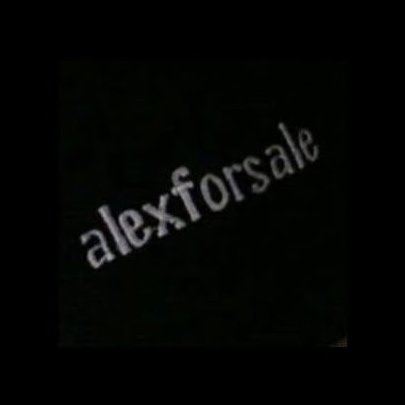Qtile Configuration
Published on Mar 14, 2022 by Kristian Alexander P.
About
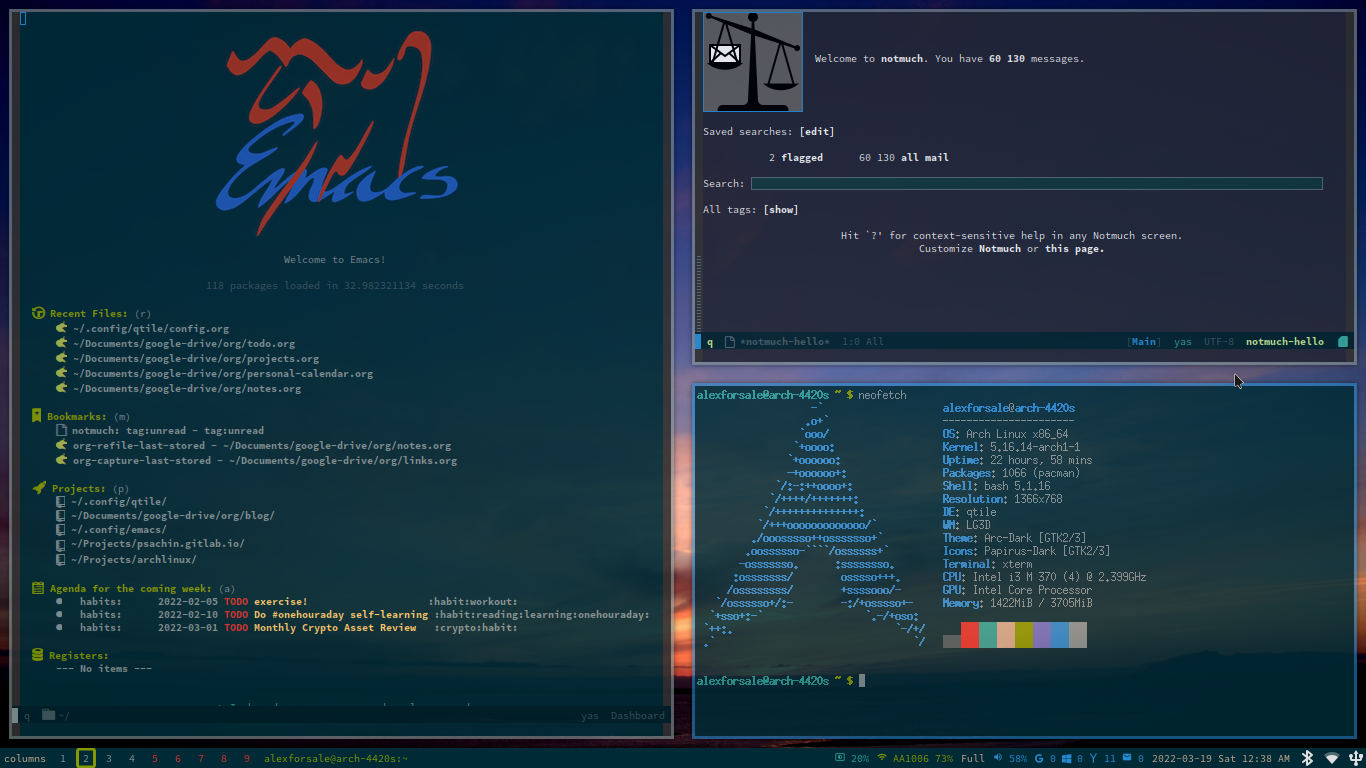
This file will be the base of my configuration. With org-mode I can tangle every source code snippet in this file and put them in one or more files.
These are the keybindings:
Navigation
Table 1: Navigation Key Modifier Key Key Function Mod4 (Super Key) h Switch to left window Mod4 (Super Key) j Switch to lower window Mod4 (Super Key) k Switch to upper window Mod4 (Super Key) l Switch to right window Window Movement
Table 2: Window Movement Modifier Key Key Function Mod4 (Super Key) + Shift h Move window to the left Mod4 (Super Key) + Shift j Move window to bottom Mod4 (Super Key) + Shift k Move window to top Mod4 (Super Key) + Shift l Move window to the right Resizing Only works in floating mode.
Table 3: Window Resizing Modifier Key Key Function Mod4 (Super Key) + Control h grow window to the left Mod4 (Super Key) + Control j grow window to bottom Mod4 (Super Key) + Control k grow window to top Mod4 (Super Key) + Control l grow window to the right Basic Commands
Table 4: Basic Command Modifier Key Key Function Mod4 (Super Key) TAB Toggle between previous group Mod4 (Super Key) + Mod1 (ALT) TAB Toggle between layouts Mod4 (Super Key) F4 Kill focused window Mod4 (Super Key) + Control r Reload Qtile configuration file(s) Mod4 (Super Key) + Control q Logout Mod4 (Super Key) d Spawn Command Mod4 (Super Key) Space Switch to next window - Other Commands
picom These commands need picom available and running.
Table 5: Other Command Modifier Key Key Function Mod4 (Super Key) F2 Decrease transparency value for current window picom Mod4 (Super Key) F3 Increase transparency value for current window picom Hardware keys
Table 6: Hardware Keys Modifier Key Key Function - XF86MonBrightnessUp Increase brightness brightnessctl - XF86MonBrightnessDown Decrease brightness brightnessctl - XF86AudioLowerVolume Decrease volume pactl - XF86AudioRaiseVolume Increase volume pactl - XF86AudioMute Toggle volume muting pactl - XF86AudioPlay Toggle media play/pause playerctl - XF86AudioNext Toggle media play next playerctl - XF86AudioPrev Toggle media play previous playerctl - XF86Mail Opens Notmuch in Emacs emacs - XF86MyComupter Open Thunar thunar - Print Fullscreen screenshot maim Mod4 (Super Key) Print Selection screenshot maim Various apps
Table 7: Various Apps Modifier Key Key Function Mod4 (Super Key) Return (Enter Key) Opens Terminal Configurable via Variable Mod4 (Super Key) + Shift Return (Enter Key) Open Emacs vterm Emacs Mod4 (Super Key) b Opens Firefox firefox Mod4 (Super Key) m Opens Notmuch in Emacs emacs Mod4 (Super Key) n Opens emacsclient window emacs Mod4 (Super Key) + Shift m Opens Emms in Emacs emacs Mod4 (Super Key) f Opens Elfeed in Emacs emacs Mod4 (Super Key) t Opens Telega in Emacs emacs
Main configuration
header-args: :tangle ~/.config/qtile/config.py :mkdirp t
If you open this file in Emacs, this section has a property drawer that tangles every source code blocks in this section to config.py.
Header
Qtile will look for user configuration at ~/.config/qtile/config.py, so we’ll start there.
"""Qtile configuration file. Copyright (c) 2010 Aldo Cortesi Copyright (c) 2010, 2014 dequis Copyright (c) 2012 Randall Ma Copyright (c) 2012-2014 Tycho Andersen Copyright (c) 2012 Craig Barnes Copyright (c) 2013 horsik Copyright (c) 2013 Tao Sauvage Permission is hereby granted, free of charge, to any person obtaining a copy of this software and associated documentation files (the "Software"), to deal in the Software without restriction, including without limitation the rights to use, copy, modify, merge, publish, distribute, sublicense, and/or sell copies of the Software, and to permit persons to whom the Software is furnished to do so, subject to the following conditions: The above copyright notice and this permission notice shall be included in all copies or substantial portions of the Software. THE SOFTWARE IS PROVIDED "AS IS", WITHOUT WARRANTY OF ANY KIND, EXPRESS OR IMPLIED, INCLUDING BUT NOT LIMITED TO THE WARRANTIES OF MERCHANTABILITY, FITNESS FOR A PARTICULAR PURPOSE AND NONINFRINGEMENT. IN NO EVENT SHALL THE AUTHORS OR COPYRIGHT HOLDERS BE LIABLE FOR ANY CLAIM, DAMAGES OR OTHER LIABILITY, WHETHER IN AN ACTION OF CONTRACT, TORT OR OTHERWISE, ARISING FROM, OUT OF OR IN CONNECTION WITH THE SOFTWARE OR THE USE OR OTHER DEALINGS IN THE # SOFTWARE. """
Since I’m basing from the default config, use their license header for now, also note in org-mode, if a source code block is using :shebang arguments, it’ll set the file as executable, it’s not required for qtile actually, but a good habit nonetheless.
Imports
This is what the default configuration listed:
from typing import List # noqa: F401 from libqtile import bar, layout, widget, hook from libqtile.config import Click, Drag, Group, Key, Match, Screen from libqtile.lazy import lazy
Imports for custom function.
import psutil import subprocess import os import json from datetime import datetime
Variables
Subtitutes the actual keys.
mod = "mod4" alt = "mod1" altgr = "mod5" shift = "shift" control = "control" left = "h" right = "l" down = "j" up = "k"
Other variables
if os.getenv("TERMINAL"): terminal = os.getenv("TERMINAL") else: terminal = "xterm" groups = [Group(i) for i in "123456789"] dgroups_key_binder = None dgroups_app_rules = [] # type: List follow_mouse_focus = False bring_front_click = True cursor_warp = True auto_fullscreen = True focus_on_window_activation = "smart" reconfigure_screens = True auto_minimize = True wmname = "LG3D" home = os.getenv("HOME") wlan_interface = "wlo1" if os.getenv("XDG_CONFIG_HOME"): xdg_config_home = os.getenv("XDG_CONFIG_HOME") else: xdg_config_home = os.path.join(home, ".config") if os.getenv("XDG_CACHE_HOME"): xdg_cache_home = os.getenv("XDG_CACHE_HOME") else: xdg_cache_home = os.path.join(home, ".cache") if os.getenv("XDG_DATA_HOME"): xdg_data_home = os.getenv("XDG_DATA_HOME") else: xdg_data_home = os.path.join(home, ".local/share") if os.getenv("XDG_PICTURES_DIR"): xdg_pictures_dir = os.getenv("XDG_PICTURES_DIR") else: xdg_pictures_dir = os.path.join(home, "Pictures") if os.path.exists("/usr/share/backgrounds/archlinux"): wallpaper_dir = "/usr/share/backgrounds/archlinux" elif os.path.exists(os.path.join(home, xdg_pictures_dir + "Wallpapers")): wallpaper_dir = os.path.join(home, xdg_pictures_dir + "Wallpapers") elif os.path.exists(os.path.join(xdg_data_home, "backgrounds")): wallpaper_dir = os.path.join(home, xdg_data_home + "backgrounds") color_file = "wal/colors.json" colors_absolute = os.path.join(xdg_cache_home, color_file)
Variables and import list will obviously changed depending on the settings I use.
Functions
Check running process.
def checkIfProcessRunning(processName): """Check if process running. Check if there is any running process that contains the given name processName. """ # Iterate over the all the running process for proc in psutil.process_iter(): try: # Check if process name contains the given name string. if processName.lower() in proc.name().lower(): return True except (psutil.NoSuchProcess, psutil.AccessDenied, psutil.ZombieProcess): pass return False
- maim
fullscreen
def maimFullScreen(): now = datetime.now() screenshotfile = os.path.join(screenshots_dir, now.strftime("%Y_%m_%d-%H_%M_%S") + ".png") return subprocess.Popen(["maim", screenshotfile])
Parse Xresources
if os.path.isfile(colors_absolute): with open(colors_absolute, encoding="utf-8") as colorfile: color_list = json.load(colorfile) xcursor = color_list['special']['cursor'] xbackground = color_list['special']['background'] xforeground = color_list['special']['foreground'] xcolor0 = color_list['colors']['color0'] xcolor1 = color_list['colors']['color1'] xcolor2 = color_list['colors']['color2'] xcolor3 = color_list['colors']['color3'] xcolor4 = color_list['colors']['color4'] xcolor5 = color_list['colors']['color5'] xcolor6 = color_list['colors']['color6'] xcolor7 = color_list['colors']['color7'] xcolor8 = color_list['colors']['color8'] xcolor9 = color_list['colors']['color9'] xcolor10 = color_list['colors']['color10'] xcolor11 = color_list['colors']['color11'] xcolor12 = color_list['colors']['color12'] xcolor13 = color_list['colors']['color13'] xcolor14 = color_list['colors']['color14'] xcolor15 = color_list['colors']['color15']
TODO Keys
- State “TODO” from
Definitely will be tweaking these. I also break the keybindings into several sections.
navigations
keys = [] # Navigation keys.extend([ # Window Navigation Key([mod], left, lazy.layout.left()), Key([mod], down, lazy.layout.down()), Key([mod], up, lazy.layout.up()), Key([mod], right, lazy.layout.right()), ] )
Window movement
keys.extend([ # Window movement Key([mod, shift], left, lazy.layout.shuffle_left()), Key([mod, shift], down, lazy.layout.shuffle_down()), Key([mod, shift], up, lazy.layout.shuffle_up()), Key([mod, shift], right, lazy.layout.shuffle_right()), ] )resize
keys.extend([ # window resize Key([mod, control], left, lazy.layout.grow_left()), Key([mod, control], down, lazy.layout.grow_down()), Key([mod, control], up, lazy.layout.grow_up()), Key([mod, control], right, lazy.layout.grow_right()), ] )commands
keys.extend([ Key([mod], "Tab", lazy.screen.toggle_group()), Key([mod, alt], "Tab", lazy.next_layout()), Key([mod], "F4", lazy.window.kill()), Key([mod, "control"], "r", lazy.reload_config()), Key([mod, "control"], "q", lazy.shutdown()), Key([mod], "d", lazy.spawncmd()), Key([mod], "space", lazy.layout.next()), ] )apps
keys.extend([ Key([mod], "F2", lazy.spawn("picom-trans -c -5"), desc="Decrease transparency by 5%"), Key([mod], "F3", lazy.spawn("picom-trans -c +5"), desc="Increase transparency by 5%"), # Hardware keys Key([], "XF86MonBrightnessUp", lazy.spawn("brightnessctl set +1%"), desc="Increase brightness by 1%"), Key([], "XF86MonBrightnessDown", lazy.spawn("brightnessctl set 1%-"), desc="Decrease brightness by 1%"), Key([], "XF86AudioLowerVolume", lazy.spawn("pactl set-sink-volume @DEFAULT_SINK@ -1%"), desc="Decrease volume by 1%"), Key([], "XF86AudioRaiseVolume", lazy.spawn("pactl set-sink-volume @DEFAULT_SINK@ +1%"), desc="Increase volume by 1%"), Key([], "XF86AudioMute", lazy.spawn("pactl set-sink-mute @DEFAULT_SINK@ toggle"), desc="Toggle volume on/off"), Key([], "XF86AudioPlay", lazy.spawn("playerctl play-pause"), desc="Toggle play/pause"), Key([], "XF86AudioNext", lazy.spawn("playerctl next"), desc="Play next"), Key([], "XF86AudioPrev", lazy.spawn("playerctl previous"), desc="Play previous"), Key([mod], "Return", lazy.spawn(terminal)), Key([mod, shift], "Return", lazy.spawn("emacsclient -ce '(vterm)'")), Key([mod], "e", lazy.spawn("thunar")), Key([], "XF86MyComputer", lazy.spawn("thunar")), Key([mod], "b", lazy.spawn("firefox")), Key([mod], "n", lazy.spawn("emacsclient -c -a \"\"")), Key([mod], "m", lazy.spawn("emacsclient -c -e '(notmuch)'")), Key([], "XF86Mail", lazy.spawn("emacsclient -c -e '(notmuch)'")), Key([mod, shift], "m", lazy.spawn("emacsclient -c -e '(emms-browse-by-artist)'")), Key([mod], "f", lazy.spawn("emacsclient -c -e '(elfeed)'")), Key([mod], "t", lazy.spawn("emacsclient -c -e '(telega)'")), # Print Key([], "Print", lazy.spawn("sh -c \"maim \ ~/Pictures/Screenshots/screenshot_$(date +%Y_%m_%d-%H_%M-%S).png\"")), Key([mod], "Print", lazy.spawn("sh -c \"maim -o -s -u \ ~/Pictures/Screenshots/screenshot_selection_$(date +%Y_%m_%d-%H_%M-%S).png\"")), ] )
Groups
The default already set a for loop for group keybindings, it’s also what I set in other window manager so I’m using it.
for i in groups: keys.extend( [ # mod1 + letter of group = switch to group Key( [mod], i.name, lazy.group[i.name].toscreen(), desc="Switch to group {}".format(i.name), ), # mod1 + shift + letter of group = switch to & # move focused window to group Key( [mod, "shift"], i.name, lazy.window.togroup(i.name, switch_group=True), desc="Switch and move window > group {}".format(i.name), ), # Or, use below if you prefer not to switch to that group. # # mod1 + shift + letter of group = move focused window to group # Key([mod, "shift"], i.name, lazy.window.togroup(i.name), # desc="move focused window to group {}".format(i.name)), ] )
TODO Layout
- State “TODO” from
I’ll try all of them one by one when I have the time, but the Max and Column will be the ones I’ll use often.
layout_defaults = { "border_width": 3, "margin": 9, "border_focus": xcolor14, "border_normal": xcolor15, } layouts = [ layout.Columns( border_focus_stack=[xcolor3, xcolor8], grow_amount=5, **layout_defaults ), layout.Max(**layout_defaults), layout.MonadTall( **layout_defaults ), ]
TODO Widgets, extensions and screens
- State “TODO” from
widget_defaults = dict( font="Source Code Pro", background=xbackground, fontsize=10, padding=4, ) extension_defaults = widget_defaults.copy() screens = [ Screen( bottom=bar.Bar( [ widget.CurrentLayout( background=xbackground, foreground=xcolor3), widget.GroupBox( active=xforeground, foreground=xcolor2, highlight_color=[xbackground, xforeground], inactive=xcolor1, other_current_screen_border=xcolor14, other_screen_border=xcolor14, this_current_screen_border=xcolor4, this_screen_border=xcolor4, urgent_border=xcolor9, urgent_text=xforeground), widget.Prompt(), widget.WindowName( format="{state}{name}", foreground=xcolor4), widget.Backlight( foreground=xcolor10, backlight_name="intel_backlight", change_command="xbacklight -set {0}", format=" {percent:2.0%}", step=5 ), widget.Wlan( foreground=xcolor12, interface=wlan_interface, format=" {essid} {percent:2.0%}"), widget.Battery( foreground=xcolor11, charge_char="", discharge_char="", empty_char="", format="{char} {percent:2.0%} {hour:d}:{min:02d}" ), widget.PulseVolume( foreground=xcolor14, fmt=" {}"), widget.Maildir( foreground=xcolor6, maildir_path="~/.mail", sub_folders=[ {'label': '', 'path': 'gmail/Inbox'}, {'label': '', 'path': 'hotmail/Inbox'}, {'label': '', 'path': 'yahoo/Inbox'}, {'label': '', 'path': 'ymail/Inbox'}, ], subfolder_fmt="{label} {value}", update_interval=300 ), widget.Clock( foreground=xcolor11, format="%Y-%m-%d %a %I:%M %p"), widget.Systray(), ], 20, opacity=1.0, background=xbackground ), ), ]
Mouse
I don’t think I’ll be modifying these.
# Drag floating layouts. mouse = [ Drag([mod], "Button1", lazy.window.set_position_floating(), start=lazy.window.get_position()), Drag([mod], "Button3", lazy.window.set_size_floating(), start=lazy.window.get_size()), Click([mod], "Button2", lazy.window.bring_to_front()), ]
TODO Floating layout rules
- State “TODO” from
Eventually it’ll reflects various apps I use.
floating_layout = layout.Floating( float_rules=[ # Run the utility of `xprop` # to see the wm class and name of an X client. *layout.Floating.default_float_rules, Match(wm_class="confirmreset"), # gitk Match(wm_class="makebranch"), # gitk Match(wm_class="maketag"), # gitk Match(wm_class="ssh-askpass"), # ssh-askpass Match(title="branchdialog"), # gitk Match(title="pinentry"), # GPG key password entry ] )
Hooks
@hook.subscribe.startup_once def startup(): """Run after qtile initialization.""" processes = [ ["xrdb", "-merge", "~/.Xresources"], ["picom"], ["unclutter"], ["xsettingsd"], ["udiskie", "-t"], ["nm-applet"], ["blueman-applet"], ["wal", "-i", wallpaper_dir], ["emacs", "--debug-init", "--daemon"], ["dunst"], ["/usr/lib/polkit-gnome/polkit-gnome-authentication-agent-1"] ] for p in processes: if not checkIfProcessRunning(p[0]): subprocess.Popen(p)