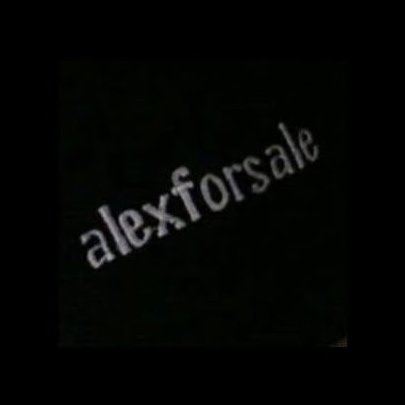Decyphering org-agenda-view
Published on Mar 25, 2022 by Kristian Alexander P.
PROG What is Org-agenda?
- State “PROG” from
Do more with this stuff
For short, it’s a display of six criteria1:
agenda- it’s basically a calendar view.
TODO list- covers all unfinished action items.
match view- showing headlines based on tags, properties, and TODO state associated with them.
text search- showing all entries that contains specific keywords.
stuck projects- showing projects that currently do not move along.
custom views- special searches and combinations of different views
The extracted information is displayed in a special agenda buffer. This buffer is read-only, but provides commands to visit the corresponding locations in the original Org files, and even to edit these files remotely.
When I first got to know Emacs I didn’t really use the agenda functionality, I thought there’s no way this is more customizeable than say google calendar and such. Back then I was more “what can it do for me?” rather than “what can I do with it?”. Well, you get the idea…
First, to get to the agenda view, run M-x org-agenda, if you’re used to it, try binding it to a key. You’ll be greeted by this:
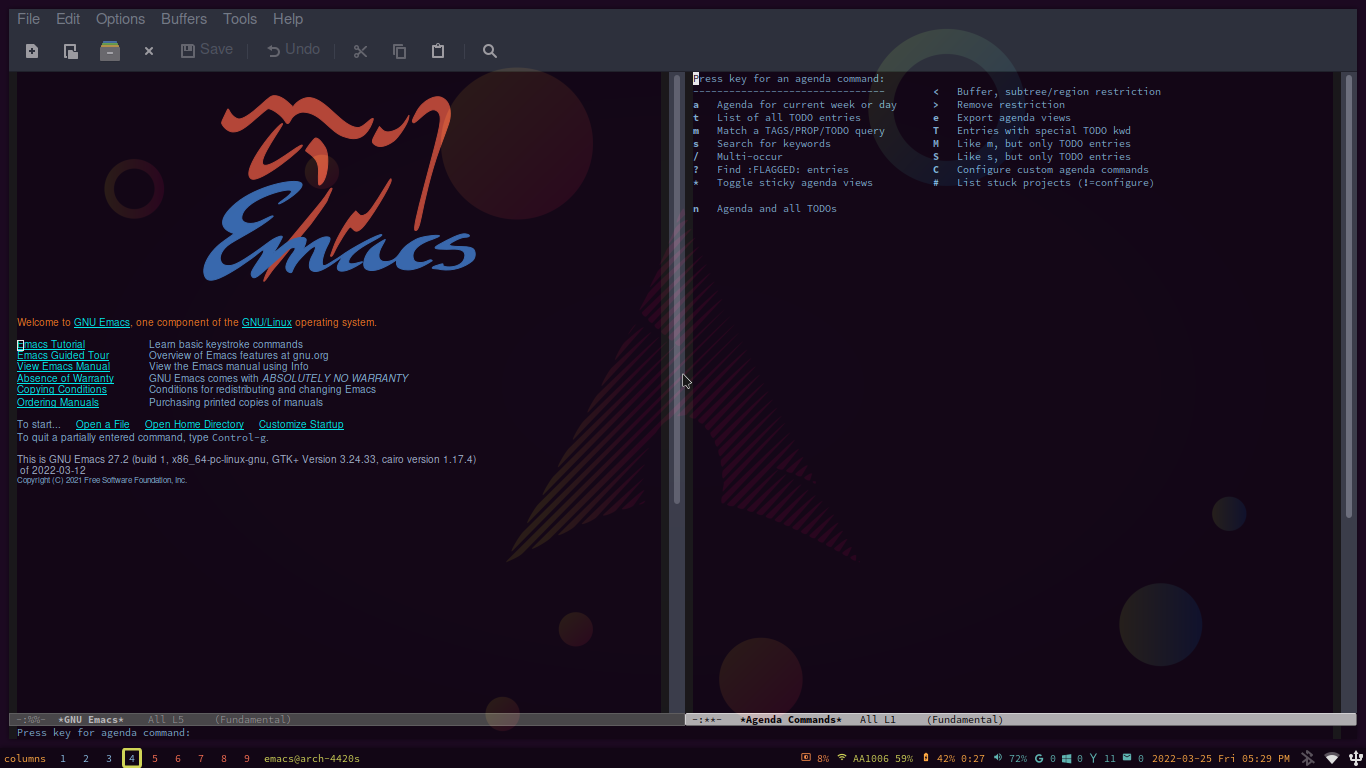
Back then, this was the reason I backed out from exploring org-agenda, what to do with this window? Many stuffs apparently:
| Key | Function |
|---|---|
! |
org-agenda-toggle-deadlines |
# |
org-agenda-dim-blocked-tasks |
$ |
org-agenda-archive |
% |
org-agenda-bulk-mark-regexp |
* |
org-agenda-bulk-mark-all |
+ |
org-agenda-priority-up |
, |
org-agenda-priority |
- |
org-agenda-priority-down |
. |
org-agenda-goto-today |
/ |
org-agenda-filter |
0 |
digit-argument |
1 |
digit-argument |
2 |
digit-argument |
3 |
digit-argument |
4 |
digit-argument |
5 |
digit-argument |
6 |
digit-argument |
7 |
digit-argument |
8 |
digit-argument |
9 |
digit-argument |
: |
org-agenda-set-tags |
; |
org-timer-set-timer |
< |
org-agenda-filter-by-category |
C-S-left |
org-agenda-todo-previousset |
C-S-right |
org-agenda-todo-nextset |
M-down |
org-agenda-drag-line-forward |
M-up |
org-agenda-drag-line-backward |
S-down |
org-agenda-priority-down |
S-left |
org-agenda-do-date-earlier |
S-right |
org-agenda-do-date-later |
S-up |
org-agenda-priority-up |
backspace |
org-agenda-show-scroll-down |
down |
org-agenda-next-line |
mouse-2 |
org-agenda-goto-mouse |
mouse-3 |
org-agenda-show-mouse |
tab |
org-agenda-goto |
undo |
org-agenda-undo |
up |
org-agenda-previous-line |
= |
org-agenda-filter-by-regexp |
> |
org-agenda-date-prompt |
? |
org-agenda-show-the-flagging-note |
A |
org-agenda-append-agenda |
B |
org-agenda-bulk-action |
C |
org-agenda-convert-date |
C-/ |
org-agenda-undo |
C-_ |
org-agenda-undo |
C-c $ |
org-agenda-archive |
C-c , |
org-agenda-priority |
C-c C-a |
org-attach |
C-c C-c |
org-agenda-ctrl-c-ctrl-c |
C-c C-d |
org-agenda-deadline |
C-c C-n |
org-agenda-next-date-line |
C-c C-o |
org-agenda-open-link |
C-c C-p |
org-agenda-previous-date-line |
C-c C-q |
org-agenda-set-tags |
C-c C-s |
org-agenda-schedule |
C-c C-t |
org-agenda-todo |
C-c C-w |
org-agenda-refile |
C-c C-x ! |
org-reload |
C-c C-x < |
org-agenda-set-restriction-lock-from-agenda |
C-c C-x down |
org-agenda-priority-down |
C-c C-x left |
org-agenda-do-date-earlier |
C-c C-x right |
org-agenda-do-date-later |
C-c C-x up |
org-agenda-priority-up |
C-c C-x > |
org-agenda-remove-restriction-lock |
C-c C-x A |
org-agenda-archive-to-archive-sibling |
C-c C-x C-a |
org-agenda-archive-default |
C-c C-x C-c |
org-agenda-columns |
C-c C-x C-e |
org-clock-modify-effort-estimate |
C-c C-x C-j |
org-clock-goto |
C-c C-x C-o |
org-agenda-clock-out |
C-c C-x C-s |
org-agenda-archive |
C-c C-x C-x |
org-agenda-clock-cancel |
C-c C-x I |
org-info-find-node |
C-c C-x RET g |
org-mobile-pull |
C-c C-x RET p |
org-mobile-push |
C-c C-x TAB |
org-agenda-clock-in |
C-c C-x _ |
org-timer-stop |
C-c C-x a |
org-agenda-toggle-archive-tag |
C-c C-x b |
org-agenda-tree-to-indirect-buffer |
C-c C-x e |
org-agenda-set-effort |
C-c C-x p |
org-agenda-set-property |
C-c C-z |
org-agenda-add-note |
C-e |
org-agenda-end-of-line |
C-k |
org-agenda-kill |
C-n |
org-agenda-next-line |
C-p |
org-agenda-previous-line |
C-x C-s |
org-save-all-org-buffers |
C-x C-w |
org-agenda-write |
C-x u |
org-agenda-undo |
D |
org-agenda-toggle-diary |
DEL |
org-agenda-show-scroll-down |
E |
org-agenda-entry-text-mode |
F |
org-agenda-follow-mode |
G |
org-agenda-toggle-time-grid |
H |
org-agenda-holidays |
I |
org-agenda-clock-in |
J |
org-agenda-clock-goto |
L |
org-agenda-recenter |
M |
org-agenda-phases-of-moon |
M-* |
org-agenda-bulk-toggle-all |
M-m |
org-agenda-bulk-toggle |
M-{ |
org-agenda-backward-block |
M-} |
org-agenda-forward-block |
N |
org-agenda-next-item |
O |
org-agenda-clock-out |
P |
org-agenda-previous-item |
Q |
org-agenda-Quit |
R |
org-agenda-clockreport-mode |
RET |
org-agenda-switch-to |
S |
org-agenda-sunrise-sunset |
SPC |
org-agenda-show-and-scroll-up |
T |
org-agenda-show-tags |
TAB |
org-agenda-goto |
U |
org-agenda-bulk-unmark-all |
X |
org-agenda-clock-cancel |
[ |
org-agenda-manipulate-query-add |
\ |
org-agenda-filter-by-tag |
] |
org-agenda-manipulate-query-subtract |
^ |
org-agenda-filter-by-top-headline |
_ |
org-agenda-filter-by-effort |
a |
org-agenda-archive-default-with-confirmation |
b |
org-agenda-earlier |
c |
org-agenda-goto-calendar |
d |
org-agenda-day-view |
e |
org-agenda-set-effort |
f |
org-agenda-later |
g |
org-agenda-redo-all |
h |
org-agenda-holidays |
i |
org-agenda-diary-entry |
j |
org-agenda-goto-date |
k |
org-agenda-capture |
l |
org-agenda-log-mode |
m |
org-agenda-bulk-mark |
n |
org-agenda-next-line |
o |
delete-other-windows |
p |
org-agenda-previous-line |
q |
org-agenda-quit |
r |
org-agenda-redo |
s |
org-save-all-org-buffers |
t |
org-agenda-todo |
u |
org-agenda-bulk-unmark |
v |
org-agenda-view-mode-dispatch |
w |
org-agenda-week-view |
x |
org-agenda-exit |
y |
org-agenda-year-view |
z |
org-agenda-add-note |
{ |
org-agenda-manipulate-query-add-re |
} |
org-agenda-manipulate-query-subtract-re |
~ |
org-agenda-limit-interactively |
And one key that I couldn’t figure out how to put in to table: | for org-agenda-filter-remove-all. By the way, the list of those commands can be found with M-x describe-variable RET org-agenda-mode-map, or with the default keybinding: C-h v org-agenda-mode-map. Right now it’s kinda pointless describing each and every functions in the above before we setup the org-agenda-files.
The org-agenda-files
From the documentation (get used to it, you’ll find more information here than anywhere else):
The files to be used for agenda display.
If an entry is a directory, all files in that directory that are matched by org-agenda-file-regexp will be part of the file list.
If the value of the variable is not a list but a single file name, then the list of agenda files is actually stored and maintained in that file, one agenda file per line. In this file paths can be given relative to org-directory. Tilde expansion and environment variable substitution are also made.
Entries may be added to this list with M-x org-agenda-file-to-front and removed with M-x org-remove-file.